Collect deeper feedback about your students' well-being with our Conversational Surveys
Kavyapriya Sethu
•
October 6, 2022
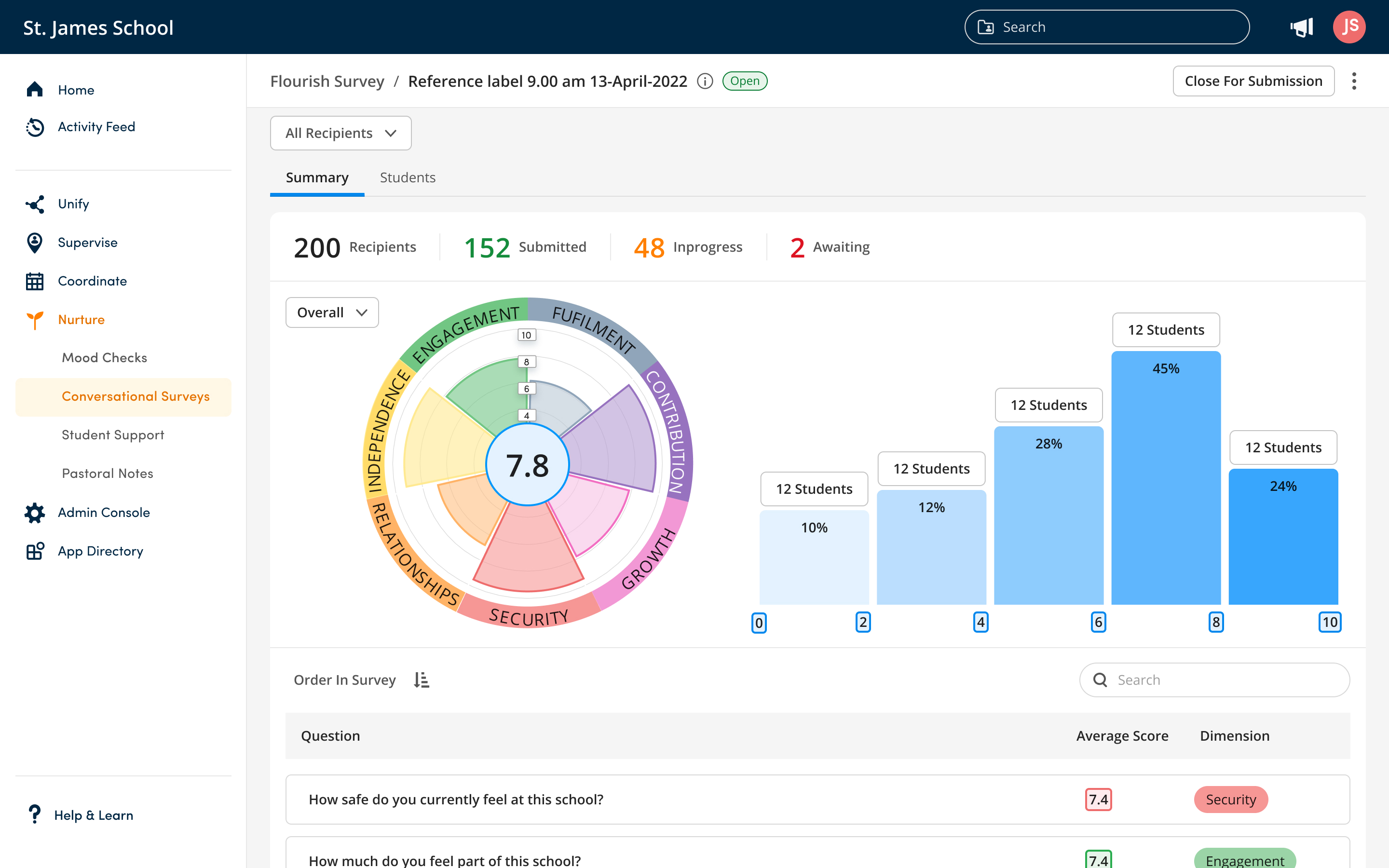
Collect deeper feedback about your students' well-being with our Conversational Surveys
Both common sense and research make it clear – feedback and opportunities to use that feedback help improve and enhance your school and school culture. It also can be used to make better-informed decisions. Also, by involving students in your decision-making process, you are telling them that they have a voice and that you care. Sometimes, just showing that you care can go a long way in creating a safe space for your students.
Orah is here to help make this process easier for you. We want to facilitate a way for students to communicate their concerns and provide you with the necessary insights to improve their well-being and evolve your culture. We give you Conversational Surveys.
What are Conversational Surveys?
How can you know each one of your students is doing ok? How can you know where and when they might need your help? It is nearly impossible for you to sit down for a 1-1 with each one of your students. One of the simplest methods to gather student feedback is through a survey.
Our conversational surveys are informal, friendly chat-based conversations, perfect for gathering insights from your students. You can use the collected data to spot trends and gain a deeper understanding of what's going on with them.

How can I send a survey to my students?
- When you log in to your Orah app, navigate to Nurture and click on Conversational Surveys. Staff with permissions should be able to see the Survey Setting icon on the top right of your screen. Click on it to toggle to edit mode. You can add questions to the question library or customize a survey to be sent out to your students from the Survey Library.
Note: We have provided The Flourish Survey Template designed by Wendy Ellyatt, the founder of the Flourish Project. This unique and easy-to-understand framework promotes understanding of the intimate relationship between self, others, and the natural world. You can use the template as it is. It has 5 default questions for each dimension and you can add additional flourish questions to the template. Or you can make a copy and customize it to suit your needs.
- Build your question repository by navigating to the Question Library. Click on +New Question. Type the question, choose the question type, and fill in relevant tags about the question. Tags can later be used to filter and find any questions you are looking for.
- The preview window will show you what it would look like in the student app.
- To create a new survey, click on the 'Survey Library' tab. The templates you have created will appear here. You can click on the vertical dot icon next to edit, make a copy, and activate or delete the template.
- To add a new survey, click on the +New Well-being Survey button. Give a title, and type in the description. Voila! You are on your way to building your custom survey.
- Add questions you would like to ask your students from the question library.
- Note: Your survey contains multiple questions, each tagged to different dimensions you would like to measure. The results are compiled, and a score for each dimension is calculated. An overall score is also calculated.
- Under settings, define the dimensions of well-being you would like to measure and map questions to relevant dimensions. If you are curious to know what your report is going to look like, click on View Sample Data Report to understand it better.
- Also, specify who can send out the survey. You can choose to give permission to all the staff members or choose specific members to have access to it.
- Don't forget to save the changes to the survey once you are done. Once saved, it will appear as a template under the survey library.
- To send the survey, click on the 'Send Survey' button on the conversational survey page. Choose which survey you would like to send. When you click on the 'Send Survey' button on the top right, you will be prompted to choose which school group/house you would like to send the survey to. You can schedule the survey to be sent out at a later time. You can also choose how you would like the students to be notified (push notification, email, or both).
What would your students see?
- The survey will appear under 'My Tasks' in the student app. They simply have to click on it and take the survey.
- After they complete the survey, the results can be viewed under the 'My Wellness' tab. Here is where their mood check data also resides. A wellness analysis and each dimension's scores are presented.
- They can also view past survey records under 'Survey Records.' These data can help students understand their wellness better, reflect on areas where they are struggling and make better decisions that support their well-being.
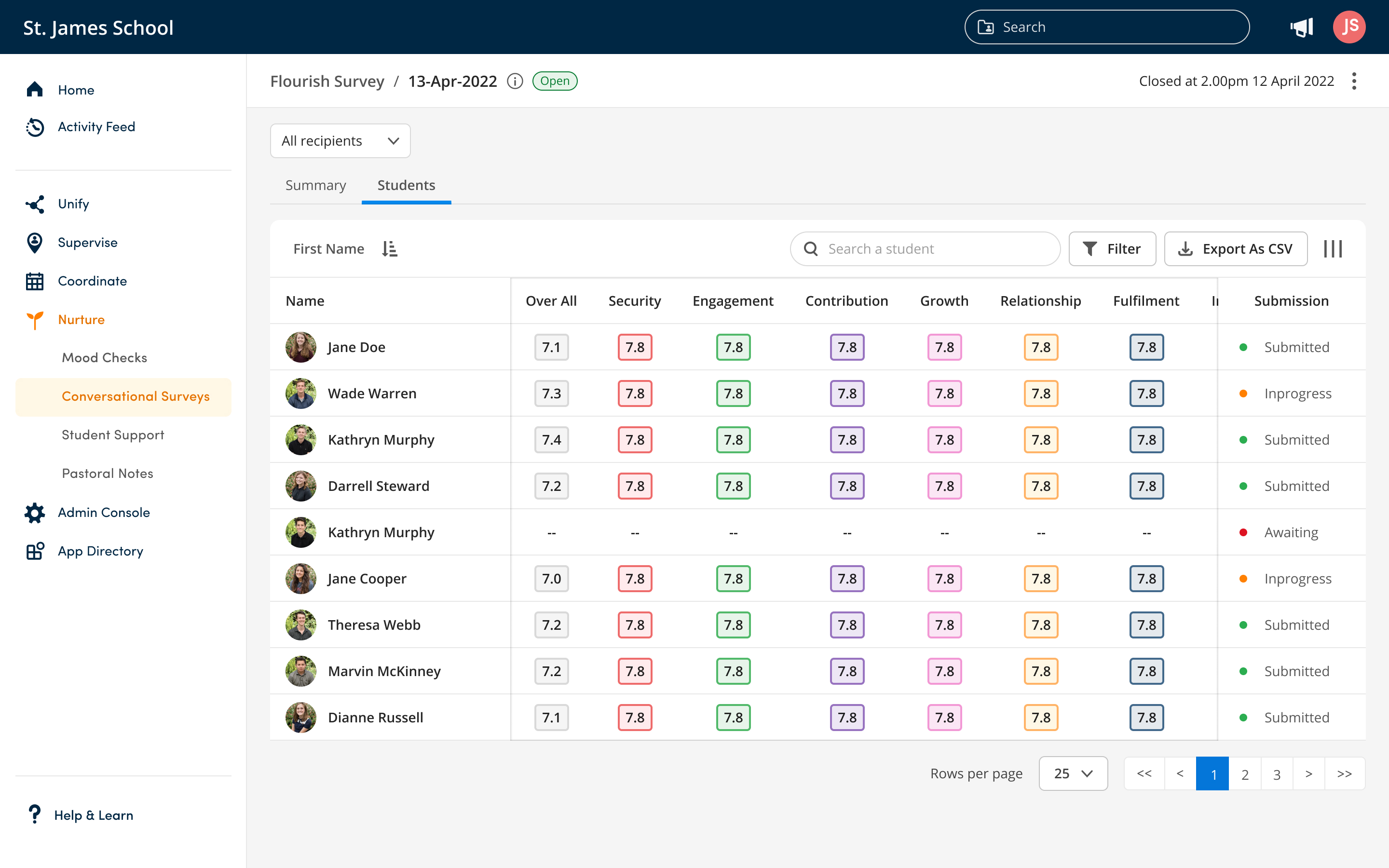
Gleaning insights from data
- On the 'Conversation Survey' page, you can click on any survey to see its results.
- Under the Summary tab, choose which group of students you would like to see the results for.
- The summary bar at the top will detail the following: the total number of recipients to whom the survey was sent, how many had taken the survey, and how many are yet to take it. Clicking on each of these sections will redirect you to the 'Students' tab where you can view the list of student's names and their wellbeing scores, where applicable.
- The results are compiled, and a score for each dimension is calculated. An overall score is also calculated. You can view this in the chart shown. Click on any of the dimensions to view its particular score and breakdown of how many students scored what.
- Below the chart, you can view the average score for each of the questions.
- Under the Students tab, all your students and what they had rated/answered are listed.
- There are two levels of filters that you can use to narrow down your results. Use the filters on the top to choose a particular house/group within a particular time period. Click on the Filter button to narrow your results by submission type, overall score range, or any individual dimension's score range.
- You can send a reminder to a student.
- Click on the export button to download the results (or the filtered results) as a CSV file.
- Click on the button that looks like three vertical lines to select the column fields you would like to see as part of the results.
“Most of the world will make decisions by either guessing or using their gut. They will be either lucky or wrong.” – Suhail Doshi, Chief Executive Officer, Mixpanel.
Don’t experiment with mere assumptions. Instead, make decisions based on data-derived insights. Explore Orah's conversational surveys to engage with students, get to know how they are doing within the school community, and make informed decisions about your students' well-being.
Get in touch with your CSM if you'd like to try conversational surveys in your own account!
Download your guide to knowing where students are
When you sign up, we'll send you a guide detailing what it takes to setup your daily operations to maintain student location awareness using your routine school processes like attendance, student leave, late arrivals, early dismissals & emergencies. You'll also recieve an invite to join the Orah community and get the quarterly newsletter.





.png)
.png)
.png)






