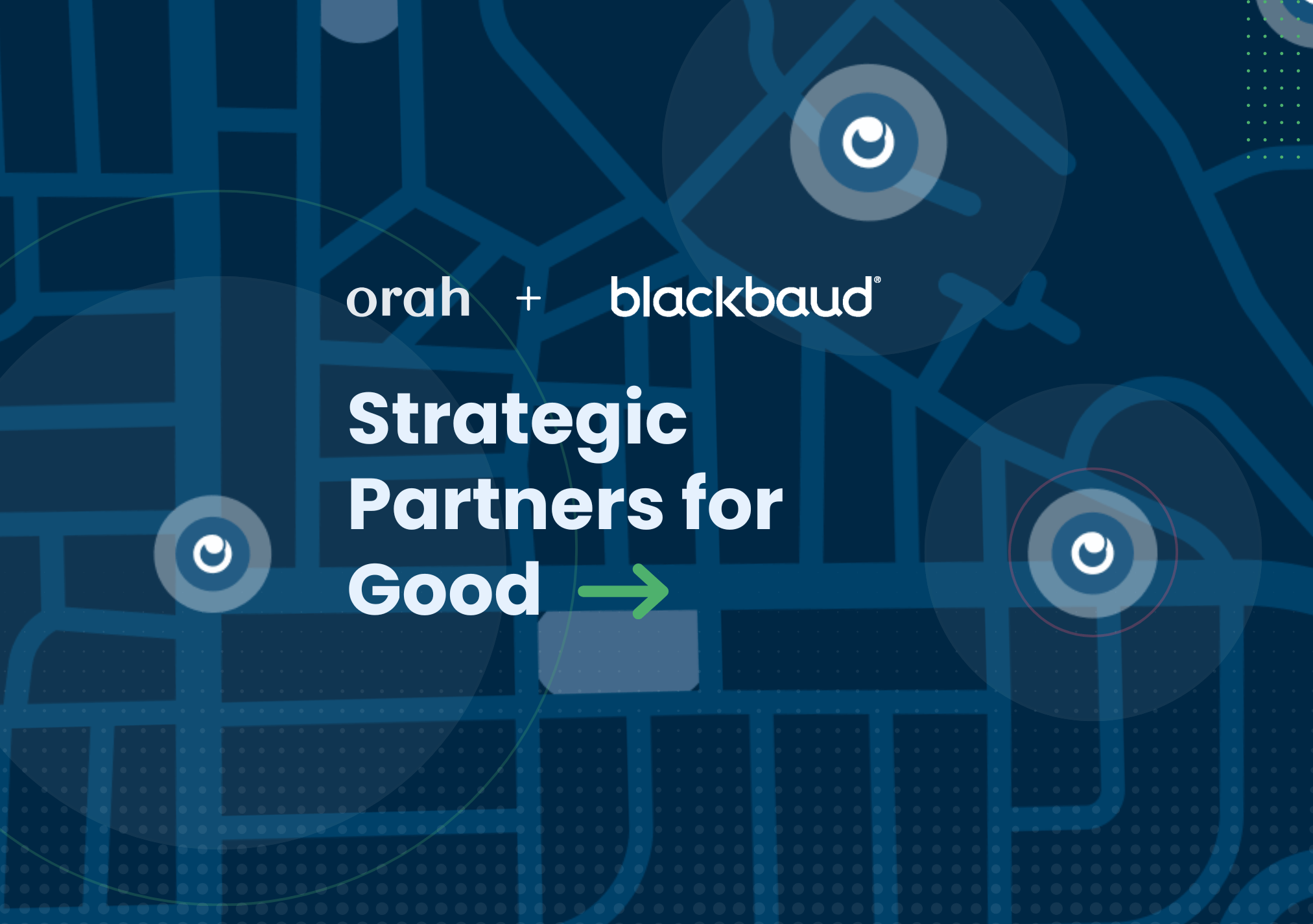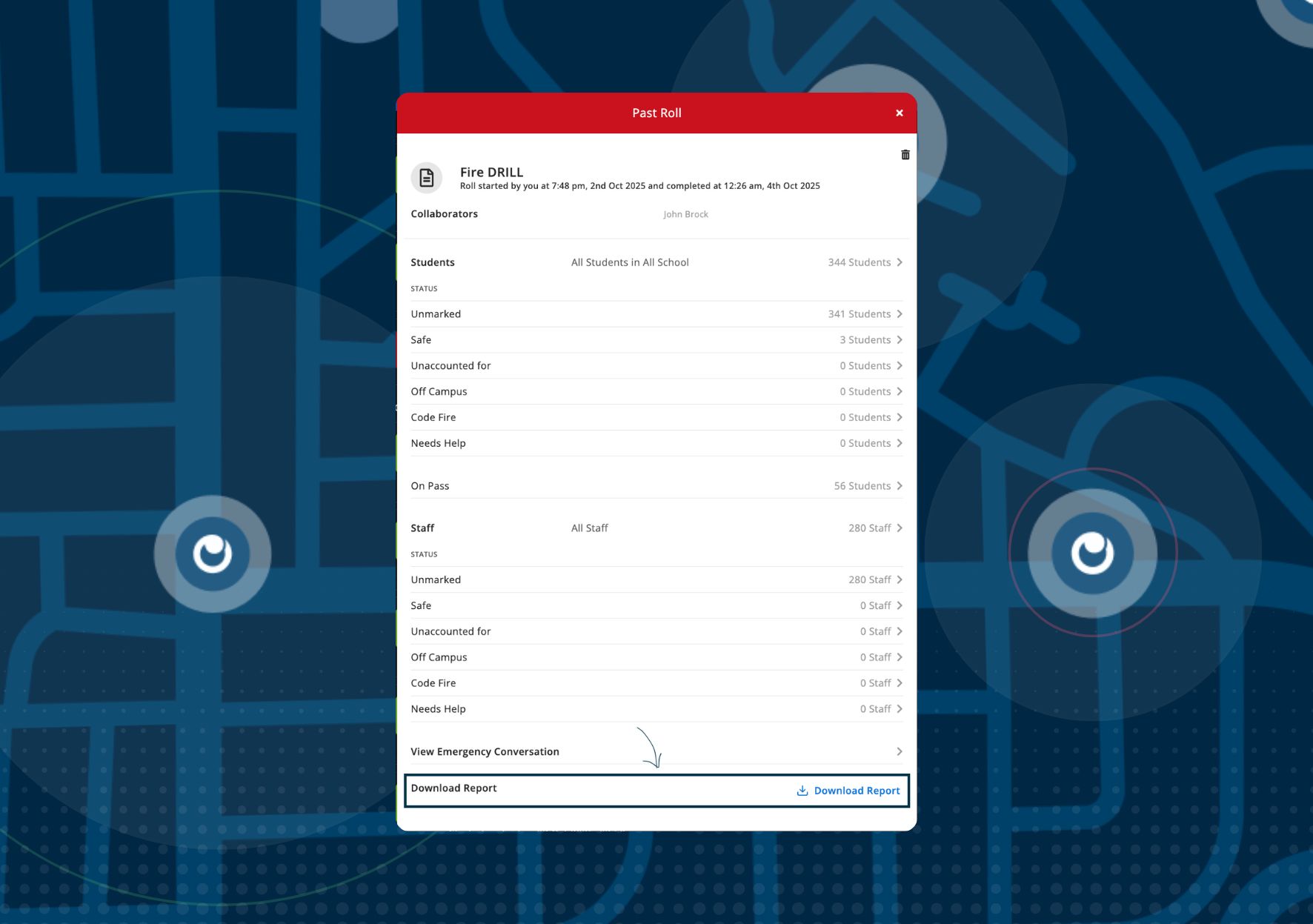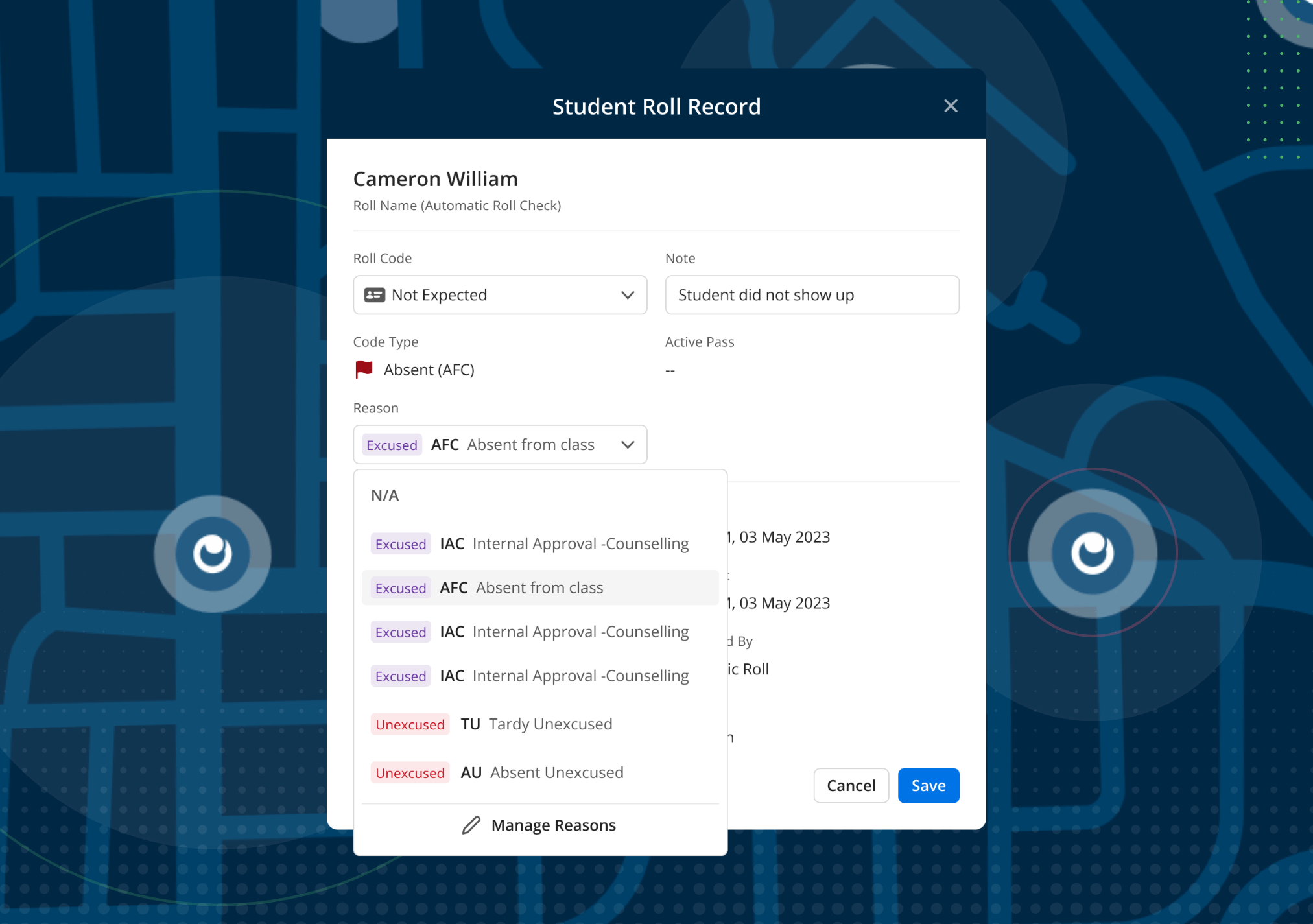Export Your Student Information To Create Custom Reports
Kurt Meyer
•
March 28, 2016

A big element of managing your boarding school is maintaining good communication and keeping all your staff updated with relevant information. Boardingware’s school management feature allows you to easily manage all your information from a single place and real-time updates keep your staff in-sync but sometimes you need to view and share your data in a different format. Our insights package offers you a powerful way to interact and better understand your data but sometimes you just need to create and print a separate report to give to other members of your boarding school. That’s why we’ve added in a new export feature to our web-app, so you can easily create quick reports right from your Boardingware account.

Our export feature is available from the home-board, upcoming leave, leave requests and meal board, and takes into account any filters you're currently applying on that page. So whether you’re making a report for a specific group of students or for a certain event, you can export exactly the information you want. Easily create a report for students going on a certain leave type, at a certain destination, on your watchlist or even the number of meals needed for a particular day - The possibilities are endless. Exporting your information from Boardingware is a simple process. Simply apply the filters you need, click the export button and your information will be instantly downloaded in CSV format, ready for you to generate into a report as you please.

We've also made it easy for you to export information from a particular students profile. Easily export their leave and pastoral history with the click of a button. This is great for when you need to pass on information about a particular student.

You can also export your entire student and contact database if needed. From the school management section, simply choose the database you need, select the students you want to export and instantly download your information.If you have any questions, comments or suggestions, please don’t hesitate to comment in the section below. I reply to every comment. :)[marketo-fat form="1107"]
Download your guide to knowing where students are
When you sign up, we'll send you a guide detailing what it takes to setup your daily operations to maintain student location awareness using your routine school processes like attendance, student leave, late arrivals, early dismissals & emergencies. You'll also recieve an invite to join the Orah community and get the quarterly newsletter.