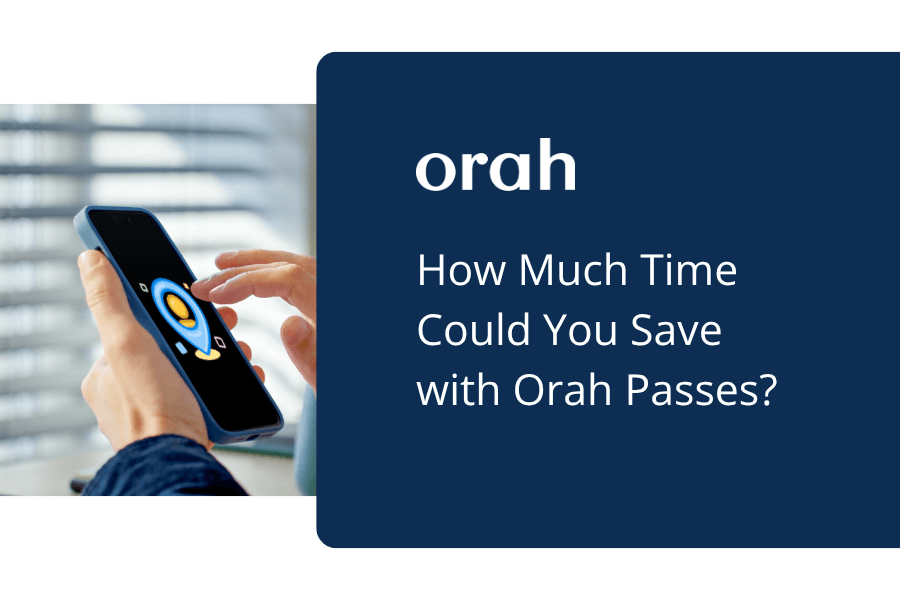How to supercharge your Thanksgiving Leave process with Boardingware
Paul Organ
•
October 31, 2018

It’s a hectic time of the year for North American boarding schools.Thanksgiving is stressful because you have to make sure you collect all of the travel information for each student well ahead of time so you can plan the logistics for the holiday period.Our boarding schools place this responsibility in the hands of a Travel Coordinator, Trip Coordinator, Activities Coordinator or the Residential Life Team.Travel information with departure times, permissions, approvals, return times, flight numbers and more has to be submitted so you can be as efficient as possible with your resources and make sure that everything goes smoothly.

It’s guaranteed that every student will be leaving campus, which often means chasing up hundreds of students and parents to organise travel arrangements and have the correct checks and balances. Unfortunately, this can take FOREVER.Even if you do manage to collect all the required information in time, keeping track of everything can be a nightmare. Especially when you have to scramble between different pieces of paper and electronic systems.But it doesn't have to be like this. With Boardingware you can streamline everything including the collection of leave requests, automated reminders, approvals and much more.Every year, boarding schools all over America use Boardingware to manage the Thanksgiving process. So we thought it would be a good idea to share how they're doing it.
HOW TO PLAN THANKSGIVING LEAVE WITH EVENT COORDINATOR
Recently, we announced the release of our much anticipated, Event Coordinator. This allows you to plan activities and other on and off campus events. The Thanksgiving process is just one of the many activities you can plan so here's the step by step guid on how to do it with Boardingware.
Step 1: Define Your Process
Using a simple flow chart, write down the process you desire with your staff. You can do this on pen and paper, or use a simple flowchart tool like www.draw.ioHere’s one that I’ve drawn to show you what I mean.

Step 2: Set up your event
Go to your admin console and click ‘Manage Leave’. Once you’re there we can build out the process that I’ve drawn in the previous step. It’s 90% the same as setting up a regular leave type, so I’d recommend you take a look at that article first. Once you understand that, you’ll notice we’ve made some small additions which make a huge difference for Events.The following settings will help greatly as you set up your Thanksgiving process.1.Name and describe the eventThis is a simple step that lets students and parents know the purpose of this event.2.Time SettingsSet up the details for Thanksgiving. The key piece here is to set the submission ‘open time’ and ‘close time’ so you can set the window in which you want to receive submissions from your students and parents.3.ResponsesHere’s where school’s get really excited because you can automate the follow-up process. You can set the quantity and frequency that you want to send out reminders to your students and parents.Note: Make sure you turn off the ‘Opt-out’ option for students, if you don’t want students to have the option to stay in over that period.

Step 3: Collect submissions
Now that you’ve created your Thanksgiving event, it’s time to invite students and parents to start submitting their travel plans so you can start organising logistics on your end.The process is easy because the automated reminders we set up will chase them up for you so you just have to sit back and watch as the requests roll in.
Step 4: Track your progress
From time to time during the submissions window, you can check in and see who has submitted their details and follow up even more if you think that’s necessary.

Step 5: Plan travel
Once you have closed event submissions and you have received all of the necessary information, you can go ahead and organise the logistics for your upcoming Thanksgiving holiday.You can simply go to ‘Departures’ in your schedule tab then filter it to the date and event you would like to see.

Beyond that, you can filter it to the departure type you would like so you can see all students needing rides to the airport, bus station or train station really simply. This greatly reduces the time taken to plan travel for your student base so you can relax and focus on strengthening your interpersonal relationships with your community.
SUMMARY
As you can see, setting up Thanksgiving with Boardingware is super simple. If you’re already a Boardingware school you can go right ahead and set it up using the process above.If you’re a school that’s considering Boardingware, I’d recommend sending this to your team so you can quickly see how much time you’ll get back from using just this one feature in Boardingware.There’s a whole lot more you can do with our Event Coordinator which you can see on a recent blog post by Vincent: Check it out here.
Download your guide to knowing where students are
When you sign up, we'll send you a guide detailing what it takes to setup your daily operations to maintain student location awareness using your routine school processes like attendance, student leave, late arrivals, early dismissals & emergencies. You'll also recieve an invite to join the Orah community and get the quarterly newsletter.

.jpeg)



.png)