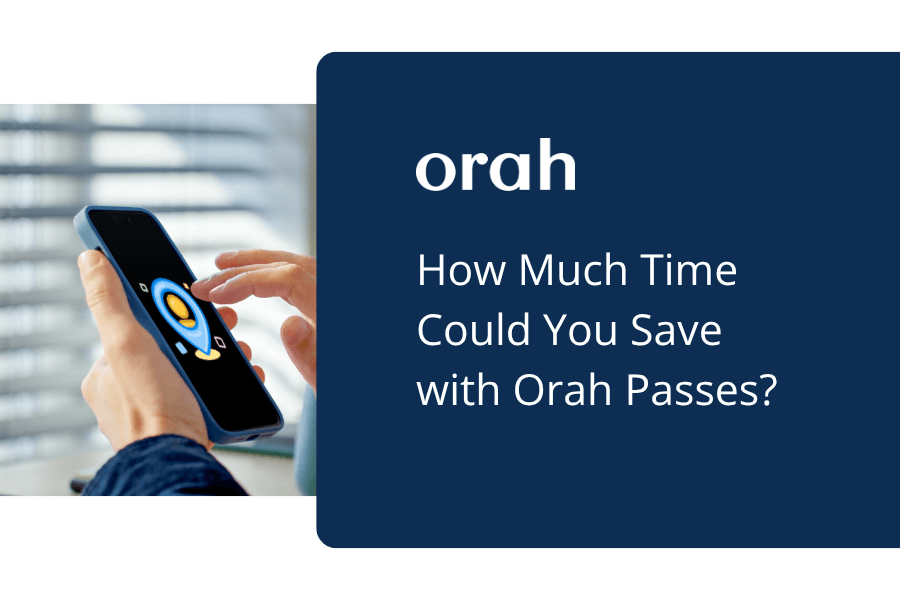Sharing Insights from the Boarding Community's response to Covid-19
Vincent Paget
•
March 20, 2020

To the boarding community,As events related to COVID-19 unfold, many locations are practicing isolation and social distancing. For some schools, closing entirely isn’t an option. We’re seeing cases where schools must keep boarding facilities open for students who are unable to return home, as well as housing other displaced community members.Those still operating are using Boardingware in effective new ways, and we want to share some examples with you, in the hope you find them applicable or useful:
- Minimising physical contact by using NFC Checkpoints
- Improving communication between staff with Workflows
- Monitoring health and wellbeing with Custom Roll States
- Managing extra student information by creating Additional Information Fields
- Filtering this additional information with Smart Groups
If you think any of those areas could be better leveraged, we welcome you to read on, or request a support call with your Success Manager. If you have any feedback you think other schools would benefit hearing, please let us know.Our thoughts are with you and the education community, good luck and stay safe.Paul, Kurt, and the Boardingware team.
Minimise physical contact with NFC Checkpoints
Minimising physical contact, ensuring safe distances, and regularly washing your hands are effective measures to reduce the spread of infection.If you’re using the Boardingware Checkpoint App (on iPad), it is recommended to disinfect your touch screens more regularly.NFC Checkpoints make it quick and easy for students to use their phones to 'tap' the checkpoint and be signed into the location assigned to that checkpoint:

Contactless Check-in will slow the spread of infection when used in place of touchscreens or fingerprint scanners.With NFC Checkpoints, you can either:
- Use the Student Mobile App combined with durable NFC tags (video above), which can be placed anywhere, even outside in the rain!
- Attach an NFC Card-Reader to your iPad Checkpoint, which may be programmed with your school’s Student ID
If you’re interested in learning more, please reach out to your Boardingware Success Manager.
Use Workflows to streamline communication between house staff
Workflows have been developed so your team can completely streamline internal processes. Workflows allow you to apply three types of steps; Task, Approval and Alert so you and your team are completely in sync about task assignments and approvals.If you haven’t used workflows before, start here.Common examples of workflows we’re seeing currently are:
- Submitting a detailed shift report at the end of each day
- Replacing in person meetings with detailed online briefs, which can be sent to specific staff in sequence
- Sending documents and requests to specific staff for approval
- Diet monitoring
- Student Management Plans
These in-depth guides will get you underway:
Once you’re set up with some workflow templates, you’re ready to use them as many times as you need.If you’d like any help getting set up, please reach out to your Boardingware Success Manager.
Monitoring health and well-being with Custom Roll States
Boardingware Rolls aren’t limited to attendance/registration. With custom roll states, you can report on just about anything.

Some example rolls you may benefit from using right now are:
- Adding states for different symptoms of illness (dry cough, fever, shortness of breath)
- Using a sliding scale: from 1-5 how happy/sad/stressed are the students feeling?
- Using a sliding scale: from 1-5 how well are the students maintaining their living spaces (many schools use this for nightly bed check)
- Adding medication categories (has been administered a painkiller Y/N, etc)
This guide has everything you need to know about creating new roll types.Remember that with any kind of roll, you can apply Smart Group filters, with more detail below.
Managing extra student information by creating Additional Information Fields
You can build out and import data into your own custom fields which will be displayed within the student profile.Common examples include Drivers license number, Visa details, Class/tutorial group number, etcYou may then fill the new fields from the Student Database, either one at a time, or via bulk CSV import.Some additional fields you may benefit from adding right now are:
- Countries recently travelled to/from
- Country of origin (for international students)
- Adverse reactions to medication
- Underlying health issues (Y/N)
- Have had contact with confirmed cases (Y/N)
This guide has everything you need to know about creating additional and custom profile fields.

Filtering additional information with Smart Groups
With smart groups, you can segment your students with filters based on student information, including any additional fields you may have created.As student information changes, smart groups will update automatically.If you have an integration with your Student Management System set up, these fields can also push through to Boardingware.The filters can be combined, to cross-reference large databases without any heavy lifting. For example, combining these filters:[“Has travelled internationally in last 30 days” is “Yes”] + [“Known Medical Issues” has any value]Will give a good indication of students who may be at a higher risk level than others.

This guide has everything you need to know about creating Smart GroupsYou will now be able to filter to different groups on the homepage, assign a pass to a specific group, and complete a roll check for a group.I hope the above has provided you with some useful insights to help with some of the challenges imposed by COVID-19. If you have any other tips or ideas that are helping your school get through this tricky situation, please share them in the comments below.Finally, if you need any help or assistance with setting up your Boardingware account, please reach out to your Boarding Success Manager - We're here to help.
Download your guide to knowing where students are
When you sign up, we'll send you a guide detailing what it takes to setup your daily operations to maintain student location awareness using your routine school processes like attendance, student leave, late arrivals, early dismissals & emergencies. You'll also recieve an invite to join the Orah community and get the quarterly newsletter.





.png)