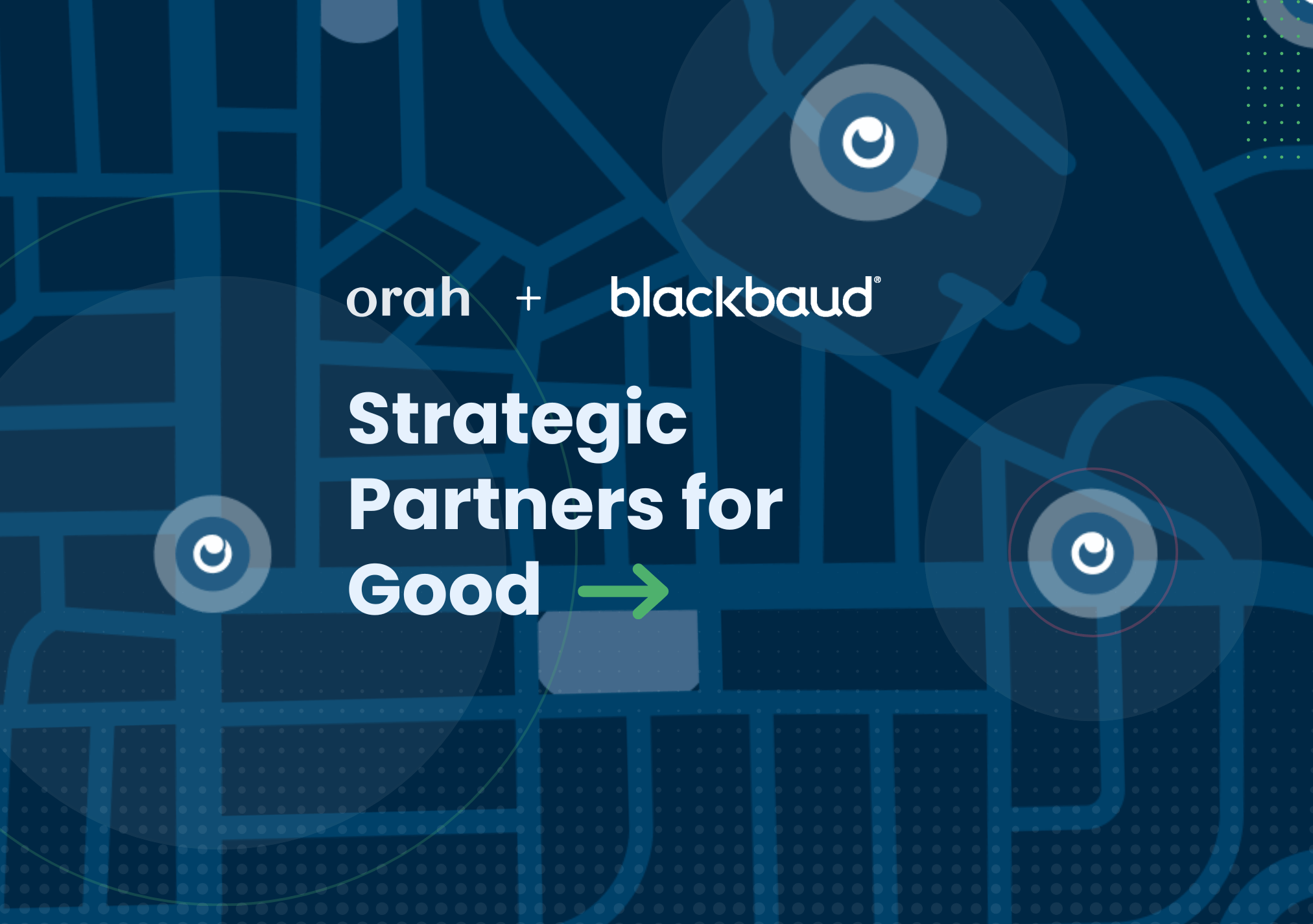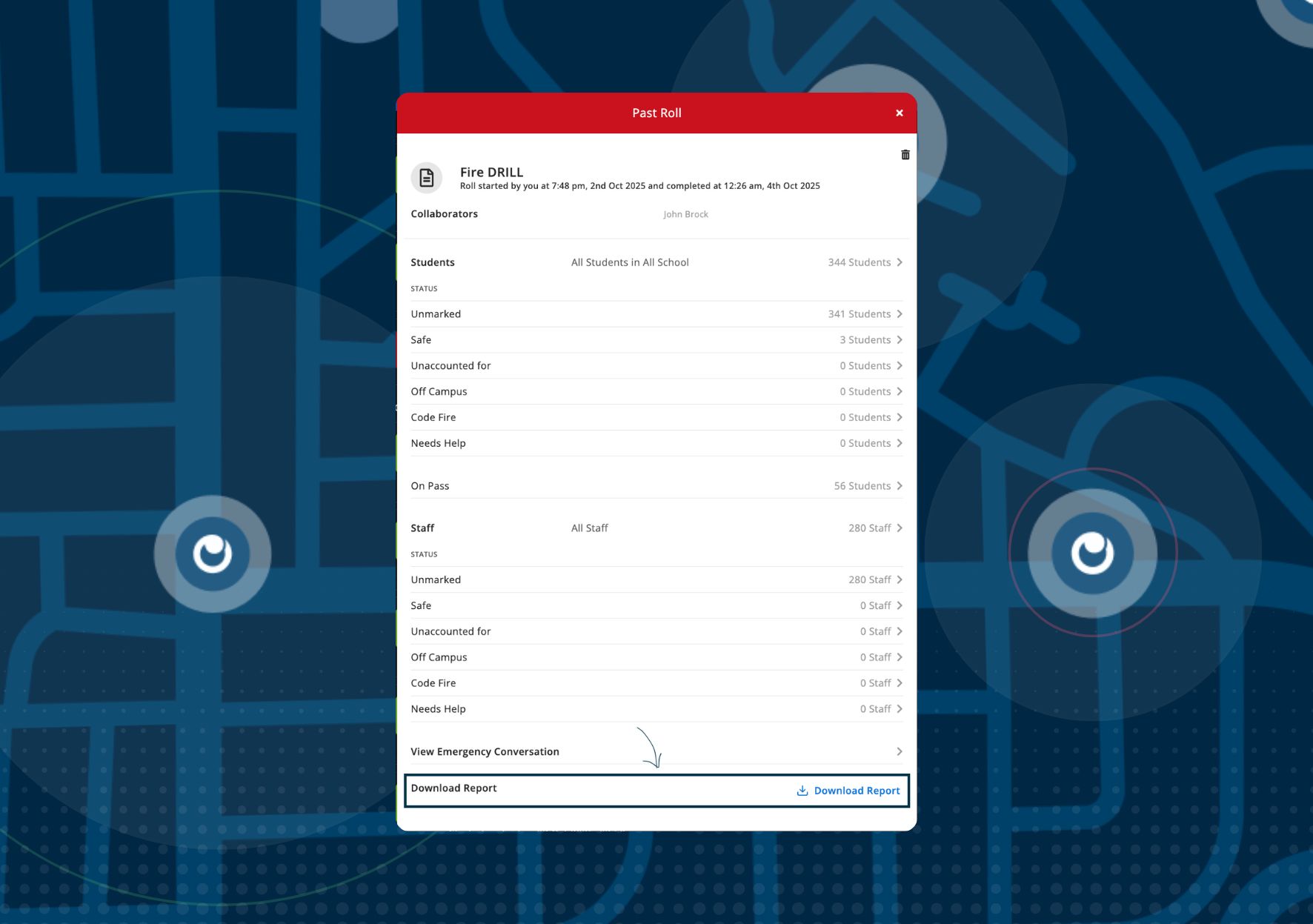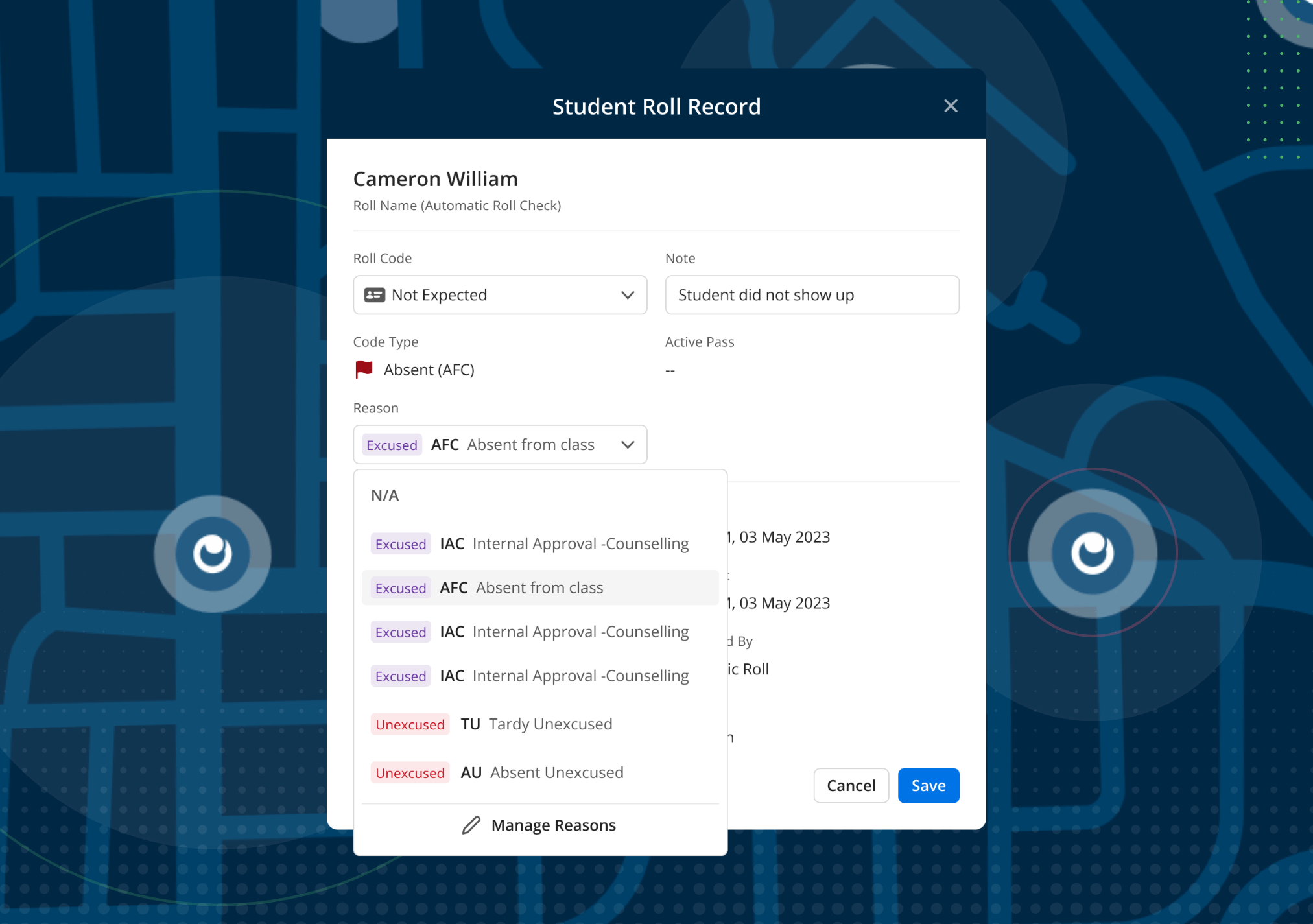How Our New Universal iOS App Will Help Simplify Your Boarding Management
Kurt Meyer
•
August 8, 2016

In our product roadmap, we have a number of features coming up to improve the mobile experience for your boarding staff, and the first of these involves our new Universal iOS App.A couple of months ago we released our brand new iPhone App for Boarding Staff. This also marked the first phase of our universal iOS app and now we've also released this new app to the iPad.As part of this update we’ve also introduced a new separate kiosk app for your daily check-in and check-out's as well as a brand new feature called the “Activity Feed”.
What’s a universal iOS app?
Previously, our iPhone and iPad apps were two separate apps with two different designs. This meant we had to build and maintain each app separately, and ultimately meant it would take longer to build and maintain updates.A universal app eliminates this problem. It allows us to build a “one size fits all” application for all iOS devices, including iPhone, iPad, iTouch, etc. So with this in mind, we built our new iPhone app as a universal app, so we could eventually replace our old iPad app.[caption id="attachment_1133" align="aligncenter" width="900"]

Old Boardingware iPad app vs New universal iOS app[/caption]
Our new iPad app is now almost identical to the iPhone app, in terms of functionality as well as design. We believe this will help to add more clarity and ease-of-use to your mobile experience. The nature of the universal app also means we can now provide you with more features at a faster rate, simply because we can now focus our energy and resources on perfecting a single application.
To get the new iPad app, simply update your existing Boardingware app or download the new version from the app store.
[caption id="attachment_1135" align="aligncenter" width="574"]

New kiosk app for iPad[/caption]
Why a separate Kiosk App?
We decided to create a separate app for your kiosk mode for one main reason - Increased security.With a separate kiosk app, you can now keep your students involvement with Boardingware completely separate from the main staff system and any other sensitive information. Student's can check-in-and-out as usual but now you have the added peace of mind that they can't "intentionally" or "accidentally" access the main staff system.A stand alone kiosk app has also opened up opportunities for us to explore more advanced security features that weren't possible before, like integrating with 3rd party security systems. Subscribe to our blog to keep updated with what we have planned for our kiosk app.[caption id="attachment_1130" align="aligncenter" width="900"]

Threaded comments in the activity feed helps you to communicate in an organised context[/caption]
What’s the Activity Feed?
Another small but significant improvement is our new “Activity Feed”. The activity feed has replaced the old "Message Board" and is our first step towards creating an intelligent stream of information to notify your staff of all the important events that have occurred.Our ambition is to revolutionise the way you produce end-of-shift reports and duty logs. Currently the Activity Feed is only in beta stage and only capable of handling notes and comments.The feed is split into two sections, "Alerts" and "Notes". The notes section allows you communicate with your staff by simply leaving a note. You can leave a note about anything you like, it could be a general note or a short summary about your shift in the dorm etc.What’s great about ‘notes’ is the added ability to leave threaded comments within a specific note. This means you can have relevant conversations with your staff members in an organised context by simplifying communication and making it easier for you to search through old notes.[caption id="attachment_1131" align="aligncenter" width="900"]

Alerts section in the activity feed[/caption]The alerts section captures important actions that have occurred, like who added or commented on a note, and lists them in chronological order for you to scan and assess them as need be.This is just the start of what we have planned for the Activity Feed and in its next update you can expect to see more sophisticated alerts like pastoral, leave and attendance events to be included as well as an automatic summary of events.To keep updated with the latest improvements, please subscribe to this blog or follow us on twitter. If you have any questions, thoughts or suggestions, please don’t hesitate to leave a comment in the section below. :)[marketo-fat form="1107"]
Download your guide to knowing where students are
When you sign up, we'll send you a guide detailing what it takes to setup your daily operations to maintain student location awareness using your routine school processes like attendance, student leave, late arrivals, early dismissals & emergencies. You'll also recieve an invite to join the Orah community and get the quarterly newsletter.