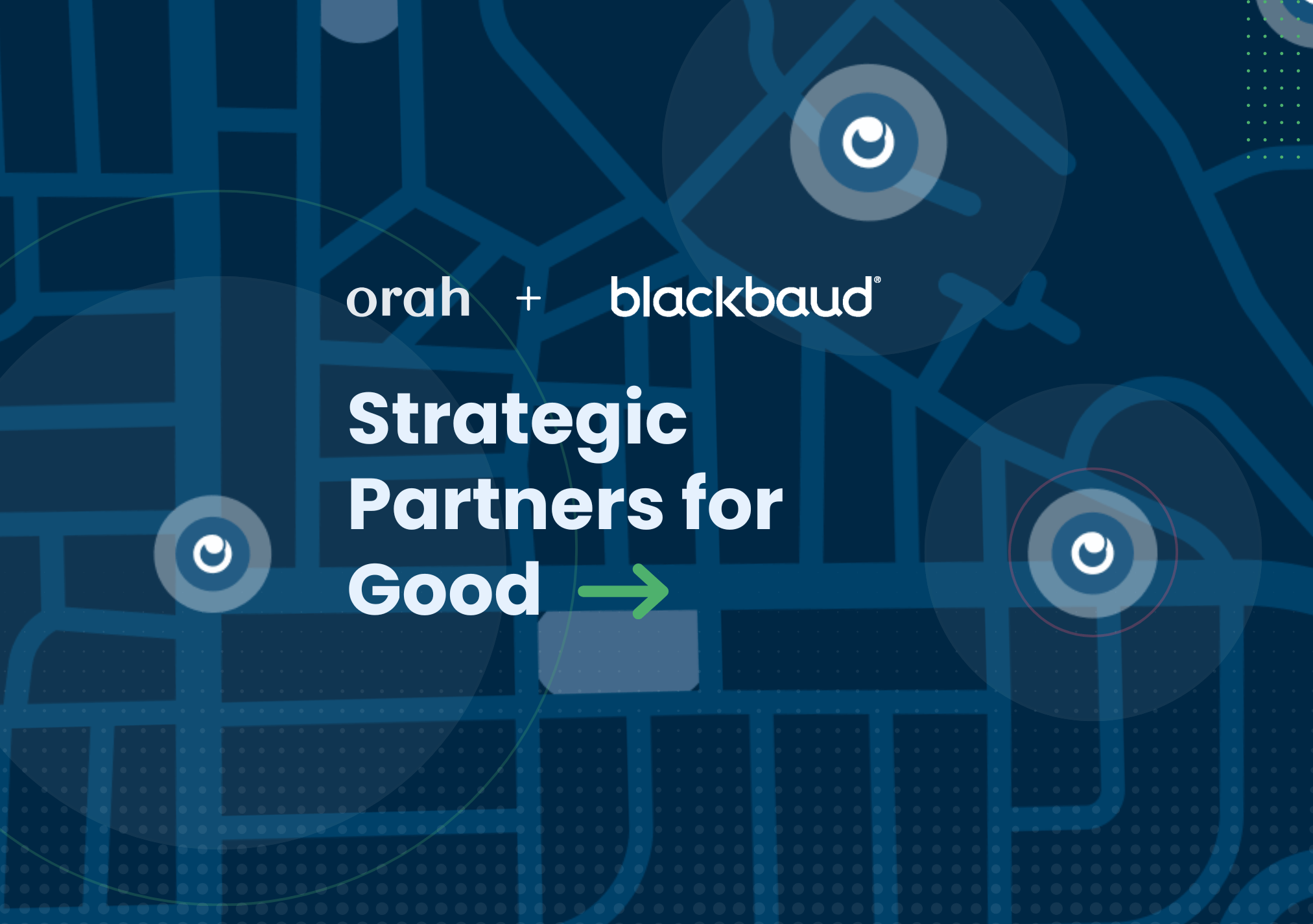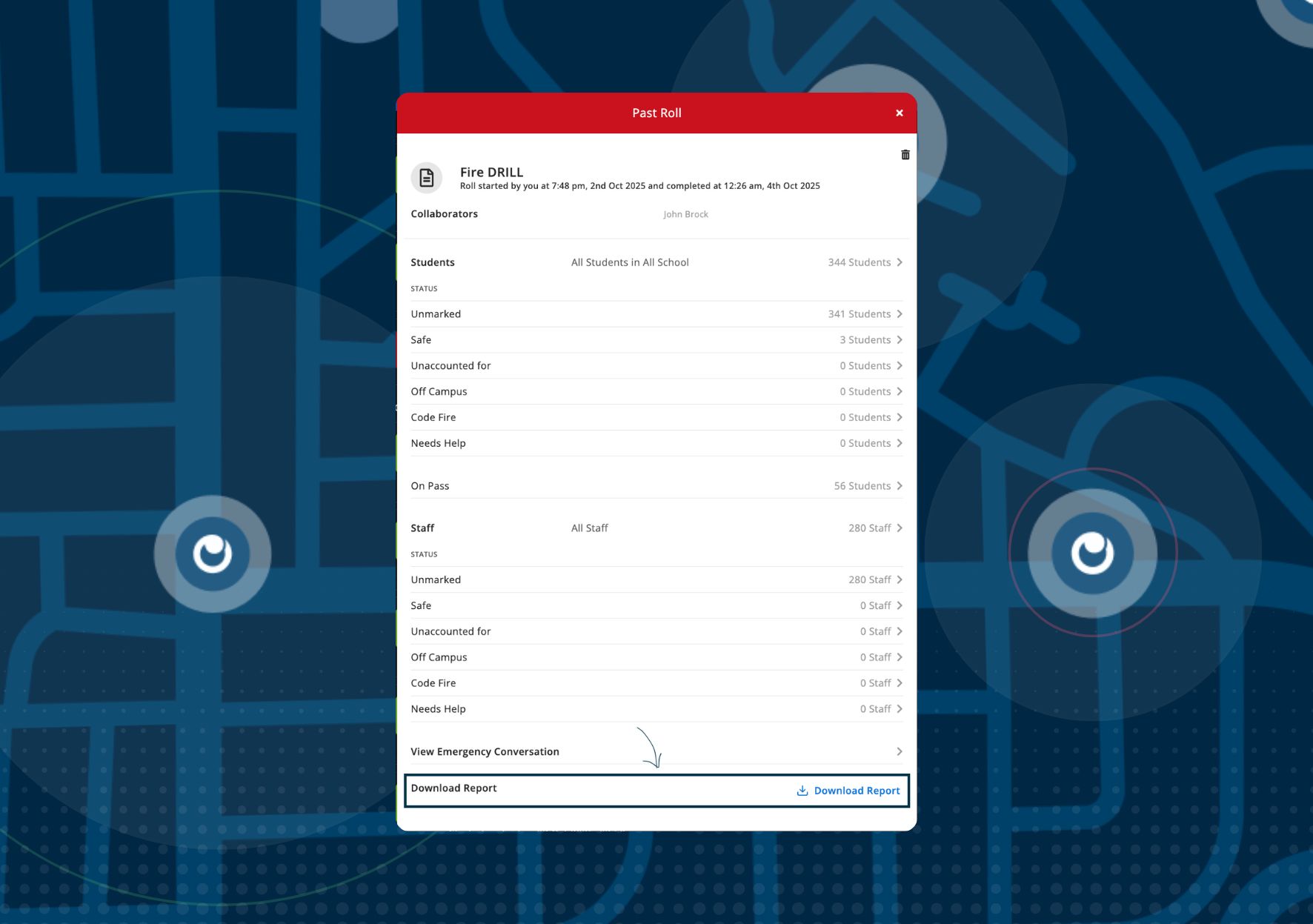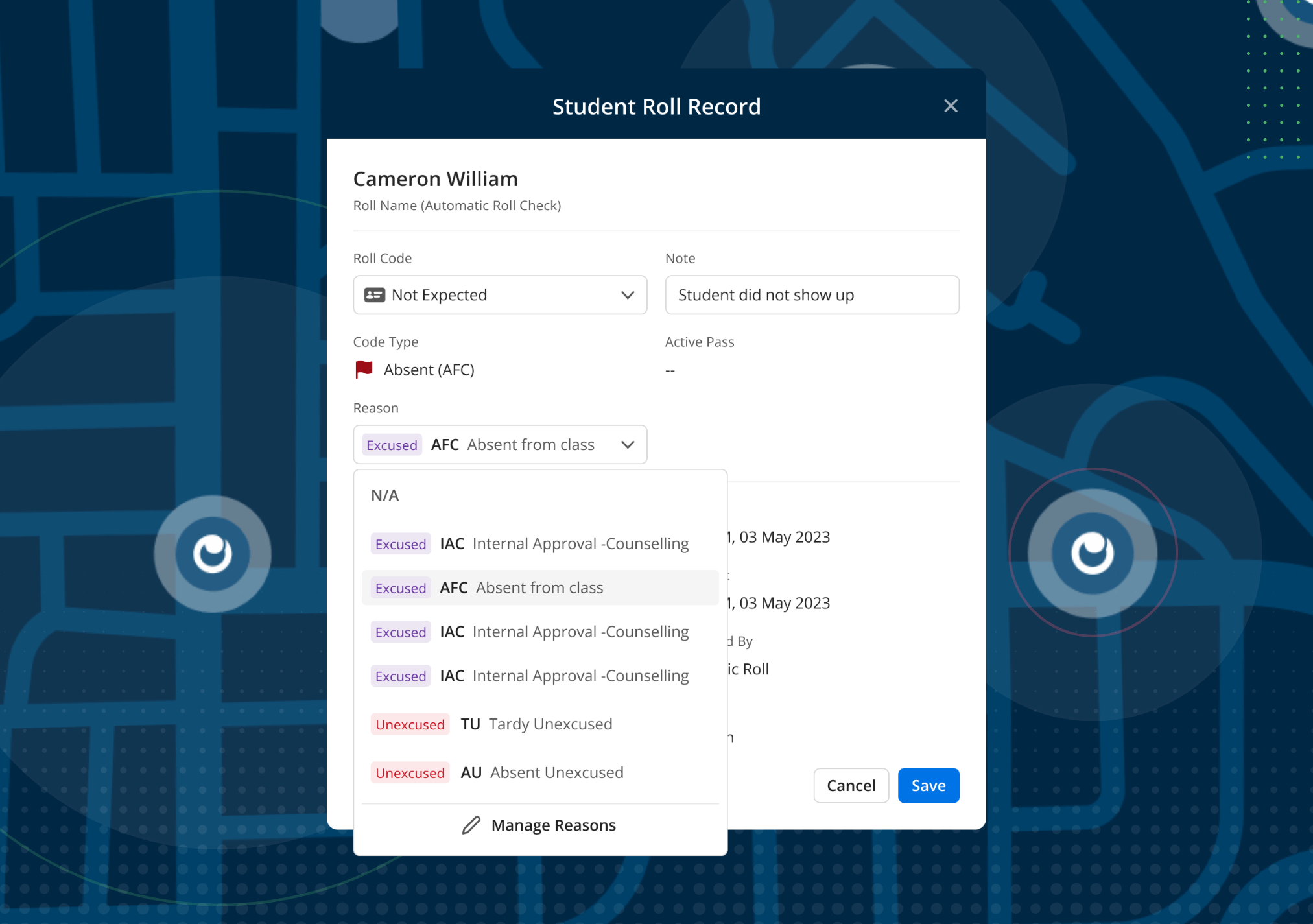How To Automate Permissions For Students Missing Class
Paul Organ
•
August 5, 2019

Missed classes are an important record for schools to keep track of, but the approval process required for these records can be incredibly arduous. Typically, students have to get written approval from their teachers and then finalise it by presenting the signatures to a dean or leadership team member.
At boarding school, a common scenario where this can happen is when it is a part of a larger permission to go home for the weekend overnight or simply because their parents are in town and they’d like to spend the afternoon with them.
Constant follow ups, double-work and unnecessary admin
The archaic nature of these processes present big problems for schools all around the globe. The common issues we hear from our clients are...
- Getting students to remember to do it and hand it in on time.
- The time it takes for students to get in-person approval from the teachers.
- The time taken to re-do the process if there is any human error.
- The need for the students to see staff in person.
- Getting the permission approved by the dean/head of department before the excursion.
- Storing the record to ensure liability is secured.
- Making sure staff members remember to update attendance records on the SIS.
As you can see, there is plenty of room for improvement here. The time required to complete this process alone, eats into valuable teaching time and also presents many opportunities for information to slip between the cracks.
And although it's easy to think you can get by without water-tight information at the time, it makes it very hard to look back and make sure that everything was in order historically, which is where things can start to become a big problem for schools, especially if you are required to retrieve specific records to prove your compliance.
Automate the approval process by setting up a Pass in Boardingware
Thankfully, we have designed a simple solution for this within Boardingware. Using our Pass system, you can create a workflow that requires the approval from class teachers if a student is going to be missing class.
It’s simple to set up:
- Simply set up a pass or go to an existing pass that may require the approval from class teachers.
- Go to the ‘workflow’ section of the pass settings.
- Under the section ‘Who can endorse this pass’, turn on the ‘Ad-Hoc Staff’ option
- Make sure the rest of your settings are set up to the way you like it - click here for more information about our Pass settings.

Once setup, this process will allow students, parents or even staff that are initiating the pass to be able to request permission from people that aren’t necessarily in the regular flow of this type of excursion. This can be used for coaches, class teachers, or anyone else that needs to provide specific approval.
Below is an example of how a student might use a Pass to request approval from specific staff members:

Whats the impact?
As you evaluate a system for your school, you want to make sure that the impact is assessed, not just the features. As a result of setting up this workflow for your campus, you can expect to achieve the following results:
- Improved experience for the students, as they can now initiate and complete this process from their laptop or smartphone.
- Improved experience for parents as they simply have to review and approve, and don’t have to bother with tedious phone calls or emails.
- Reduced times between steps for all stakeholders so that all reminders and follow ups are handled by the system.
- Staff members can approve the pass from anywhere and therefore don’t need to physically be there in person or remember to see the student in person to complete the process.
- Better record keeping for the school to improve compliance and mitigate any risk.
If you’re a Boardingware customer and you’d like help mapping this feature to your school’s processes, please get in touch with your Success Manager.
If you’re considering the use of Boardingware at your school, please click here to get in touch with one of our specialists. We'd be more than happy to help.
Download your guide to knowing where students are
When you sign up, we'll send you a guide detailing what it takes to setup your daily operations to maintain student location awareness using your routine school processes like attendance, student leave, late arrivals, early dismissals & emergencies. You'll also recieve an invite to join the Orah community and get the quarterly newsletter.

.jpeg)