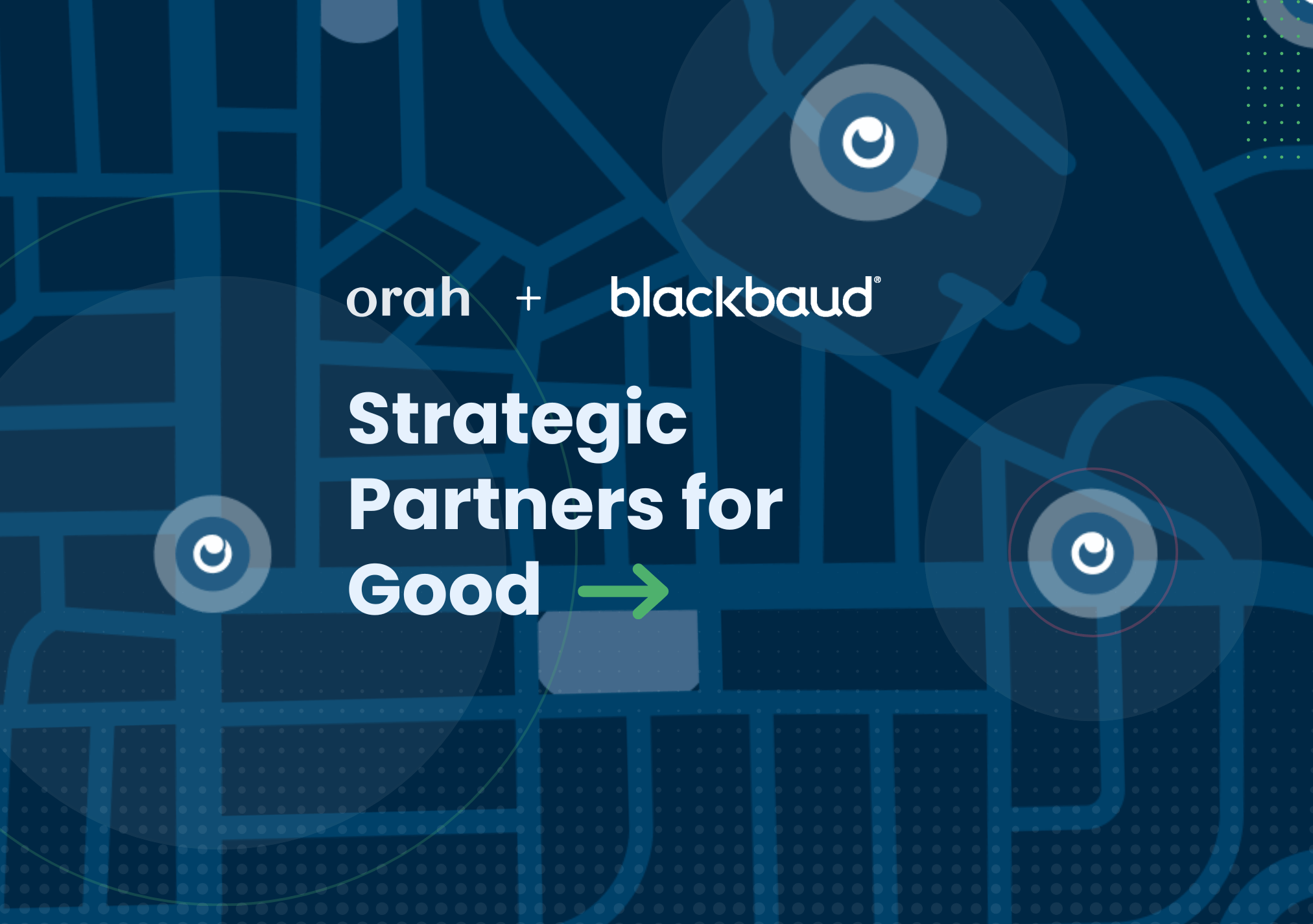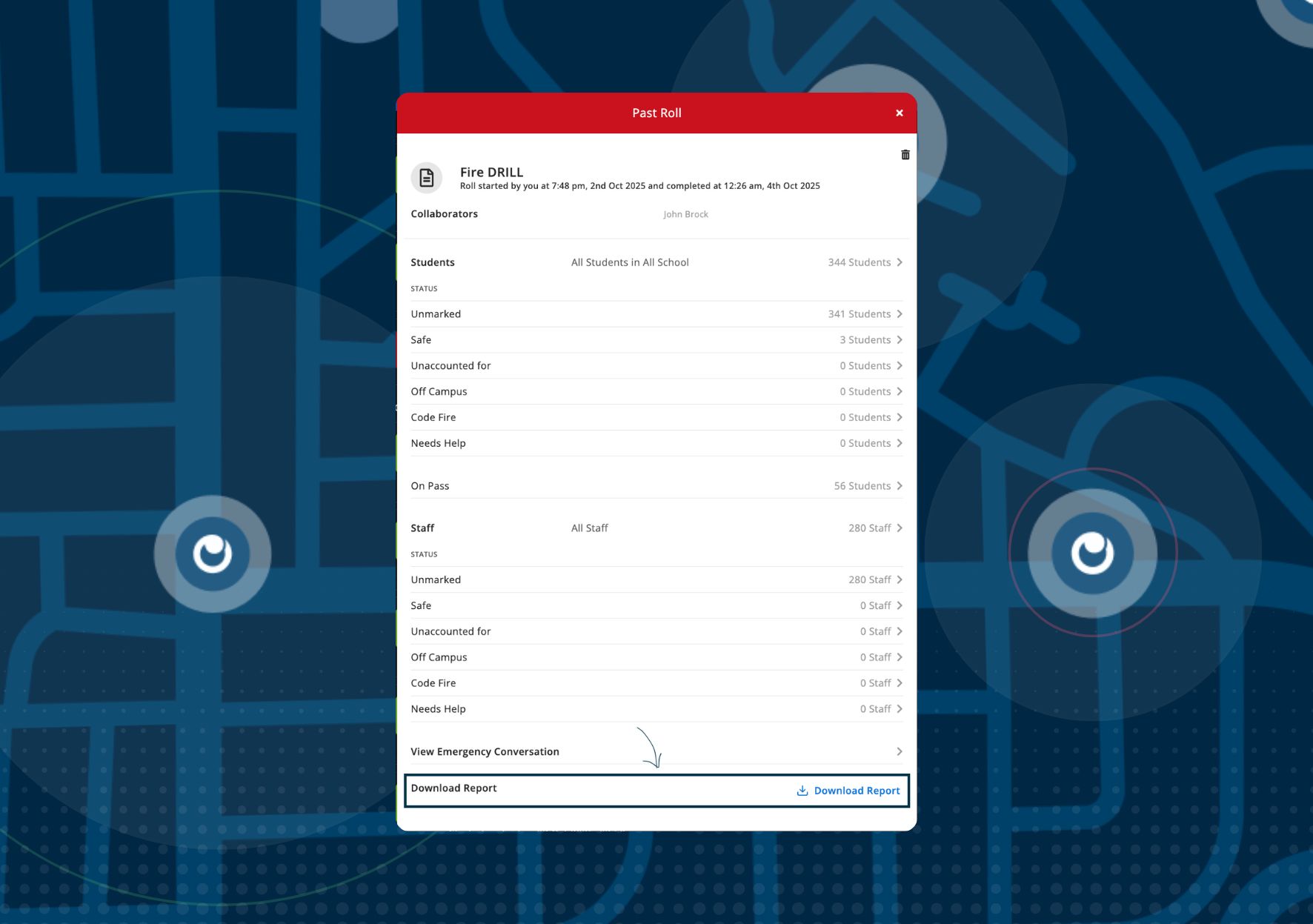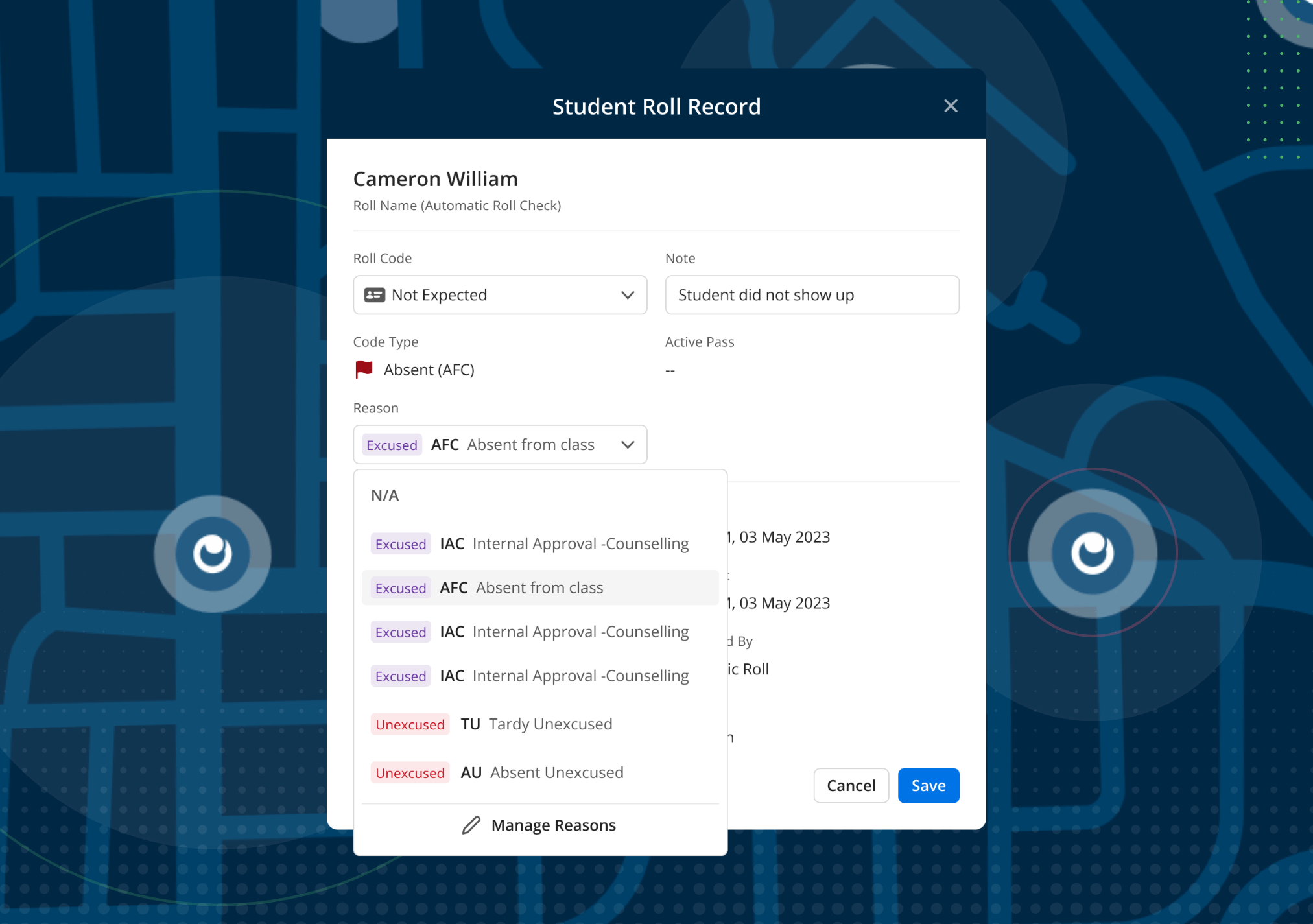Improving the Roll Marking Experience for Teachers
Kurt Meyer
•
August 1, 2025
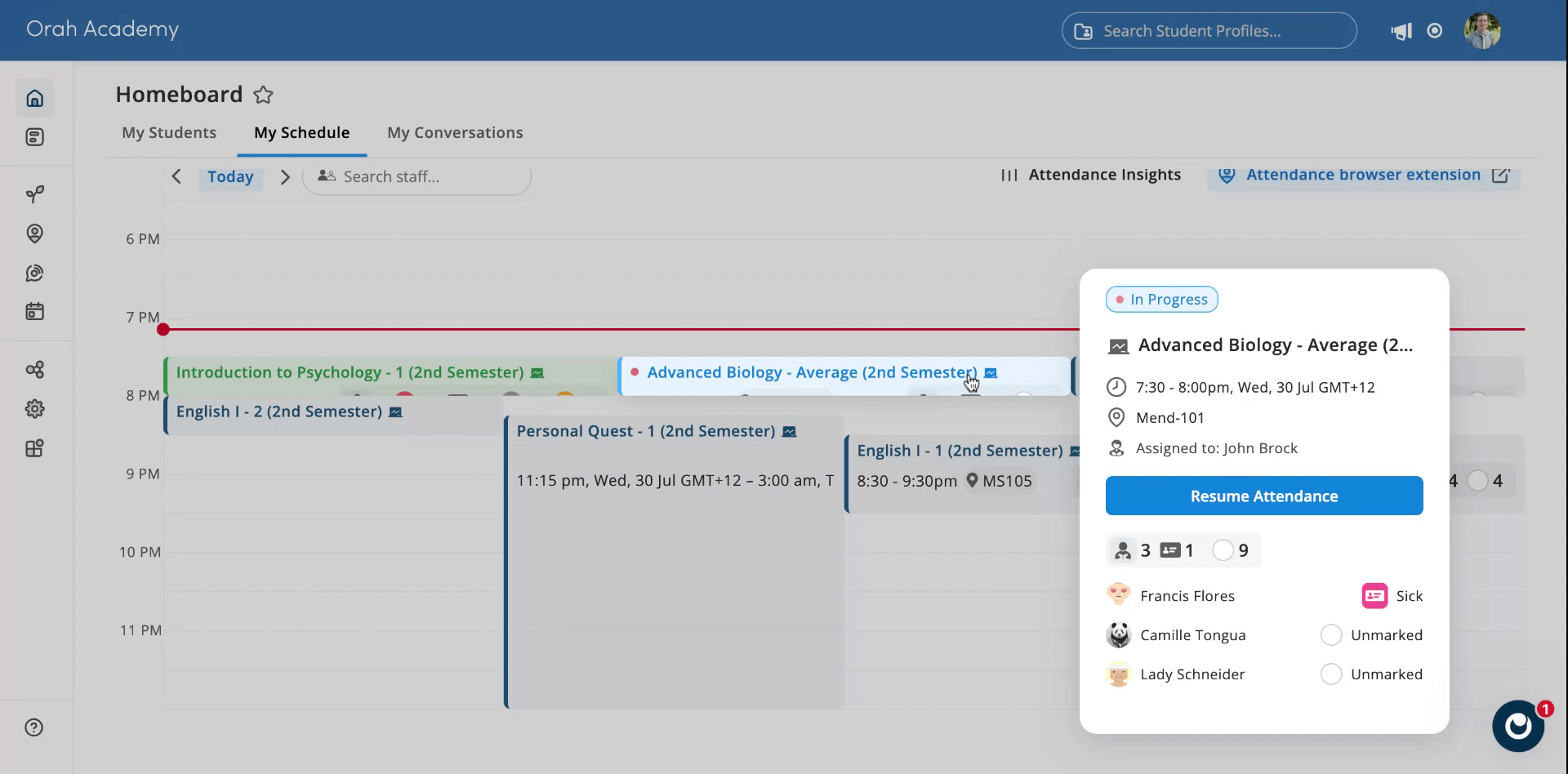
In independent schools, where every minute of instructional time matters, making it easy to mark the roll accurately is crucial.
Teachers often don't have the context they need when they're marking the roll, which can impact their ability to start lessons on time while they check for a students' whereabouts. With this update, that's changed.
What’s New?
Orah has rolled out a new set of enhancements designed to simplify and enrich the attendance marking experience for teachers, turning routine tasks into insightful opportunities.
We've given teachers' the context they need when they need it
In this update:
Color-Coded Lessons on ‘My Schedule’
Classes now appear color-coded based on their attendance status—green for completed, blue for in-progress, and gray for not started. This visual aid enables teachers to easily identify which classes need their attention at a glance.
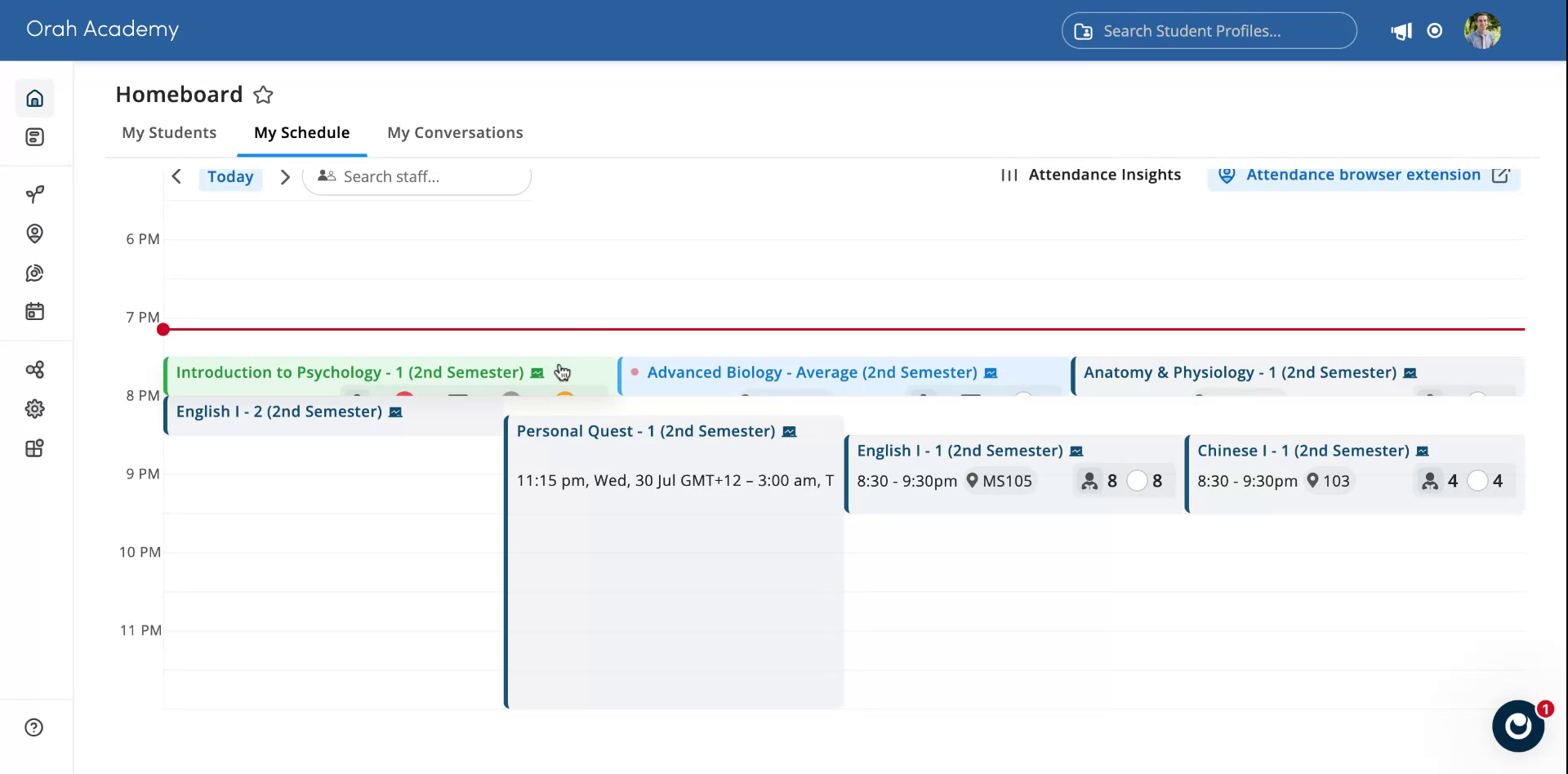
Preview Class Attendance
Teachers can now preview student lists for each class directly from their schedule page without having to open detailed attendance records. This feature allows teachers to see at a glance who will be late, absent, or leaving early, helping them plan their lesson more effectively.
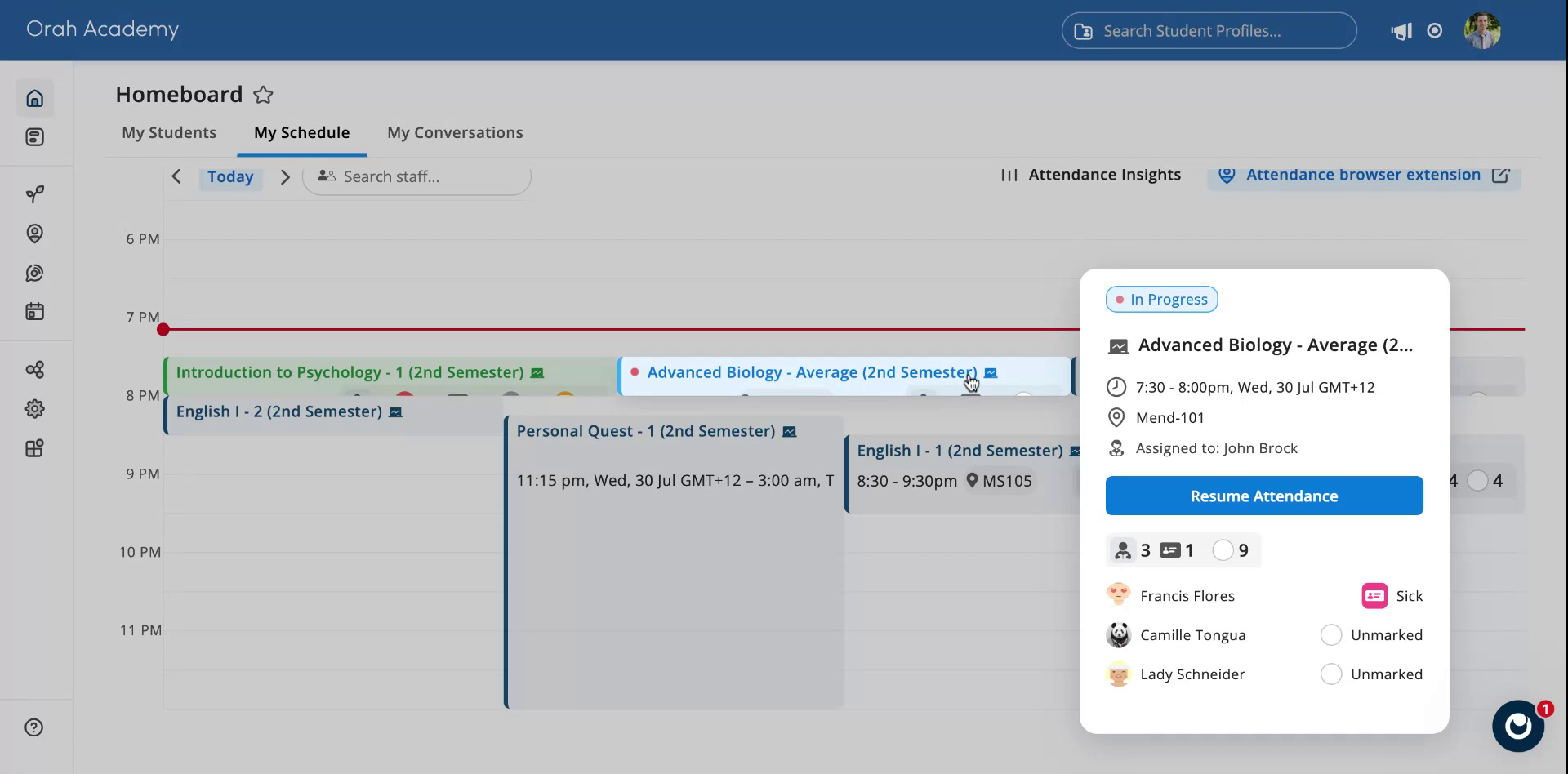
Detailed Absence Information
While marking attendance, teachers can now view detailed information about a student’s absence including any notes related to the absence and identification of the person who logged the record. This context is crucial for understanding potential follow-ups needed for student engagement in class projects.
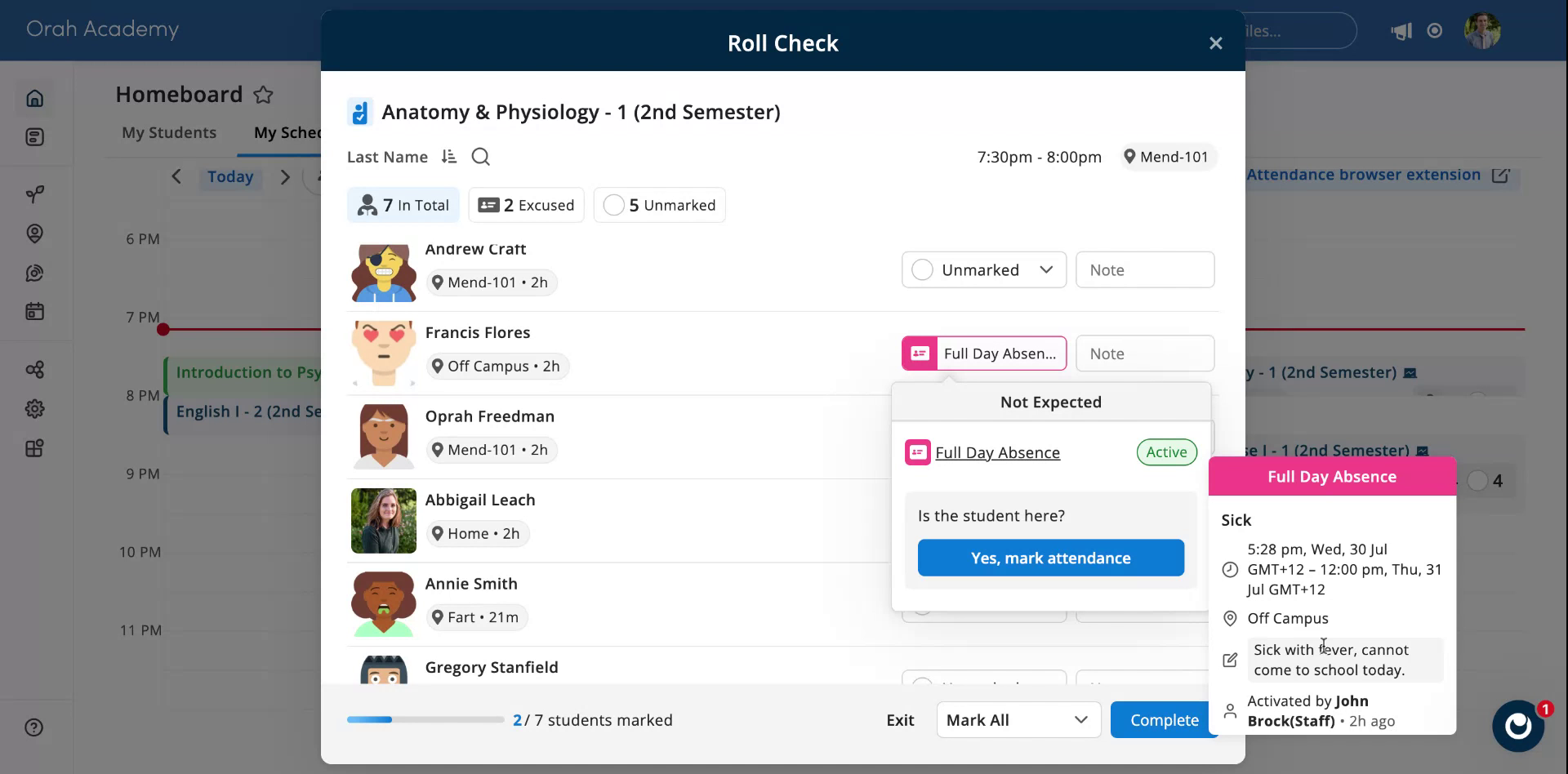
Easy Access to Attendance Activity
By clicking on a student’s name, teachers can view the student's attendance for the day across all classes, as well as the attendance record for the course being taught. These insights help predict if the student is likely to attend the current class and understand broader attendance trends such as punctuality and excused or unexcused absences.
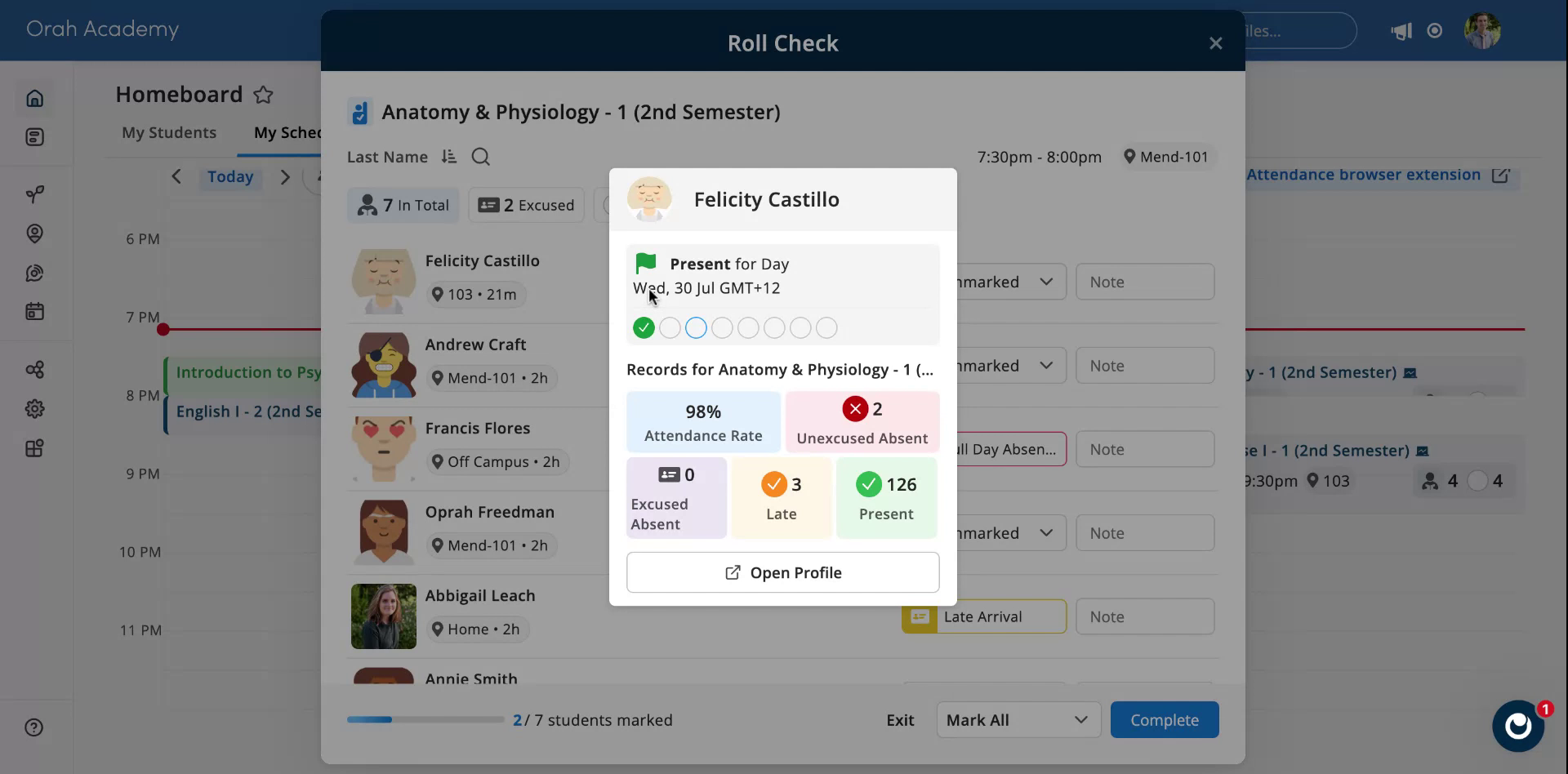
How It Works
Visual Cues
Navigate to the “My Schedule” page or open your Orah Roll Checks Chrome Extension to see the color-coded attendance status.
Preview Attendance
Hover over a class to see a pop-up with the attendance summary.
Access Detailed Absence Info
Click on an absence marker to view detailed notes and information.
Review Student Attendance
Click on a student’s name to view their daily or course-specific attendance history.
Reducing the administrative burden for teachers
These updates make it easier for teachers to manage attendance seamlessly, reducing the administrative burden and allowing them more time to focus on teaching. The ability to quickly assess and understand attendance patterns not only aids in better class preparation but also helps in identifying students who might need additional support, thereby enhancing student care and engagement.
Getting Started
To begin using these new features, log into your Orah account and visit the "My Schedule" section. For more detailed instructions or assistance, please visit the Orah Support Center or contact our support team.
If you don't use Orah yet, but would like to see if it could work at your school, schedule a demo to learn more.
Download your guide to knowing where students are
When you sign up, we'll send you a guide detailing what it takes to setup your daily operations to maintain student location awareness using your routine school processes like attendance, student leave, late arrivals, early dismissals & emergencies. You'll also recieve an invite to join the Orah community and get the quarterly newsletter.