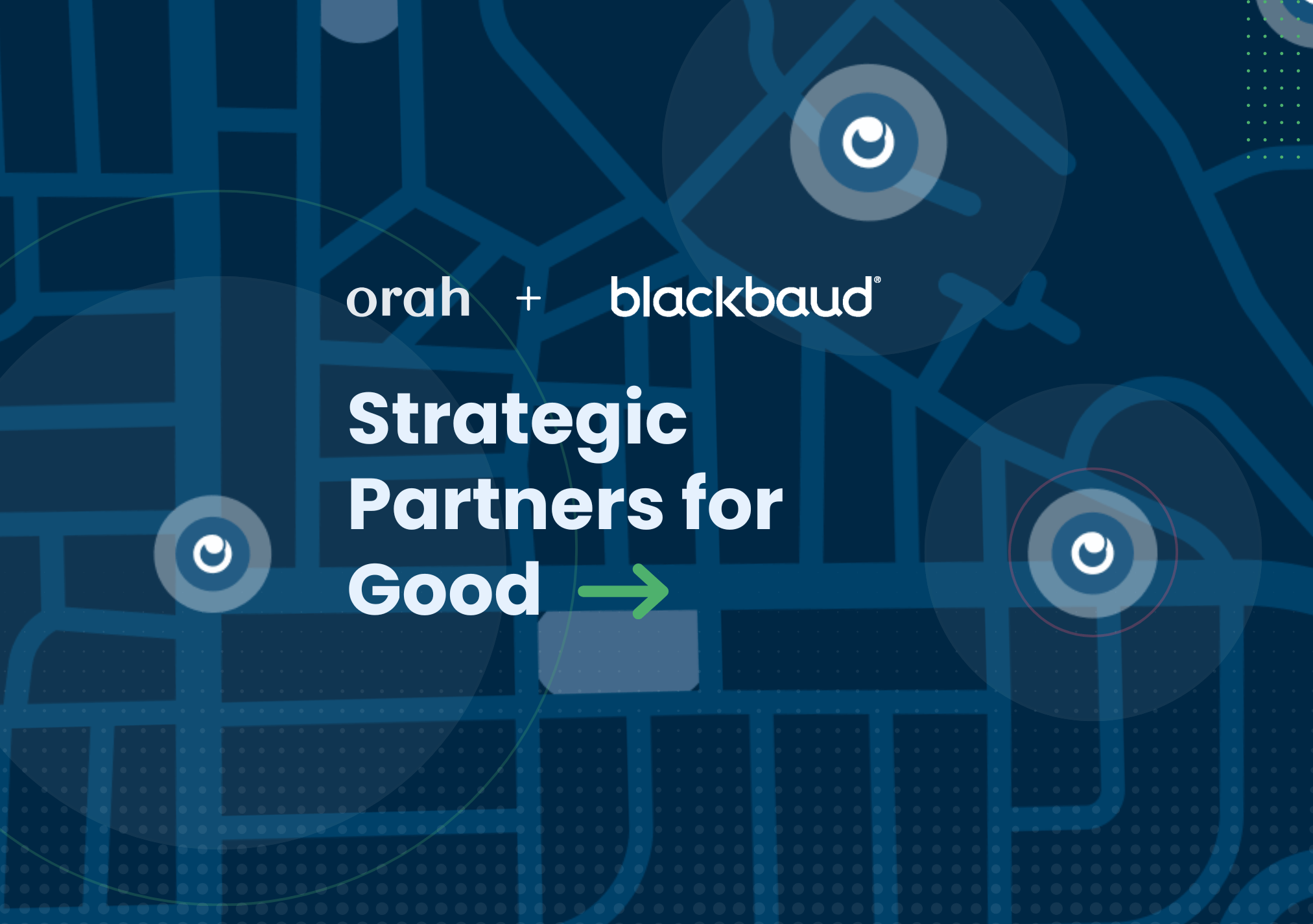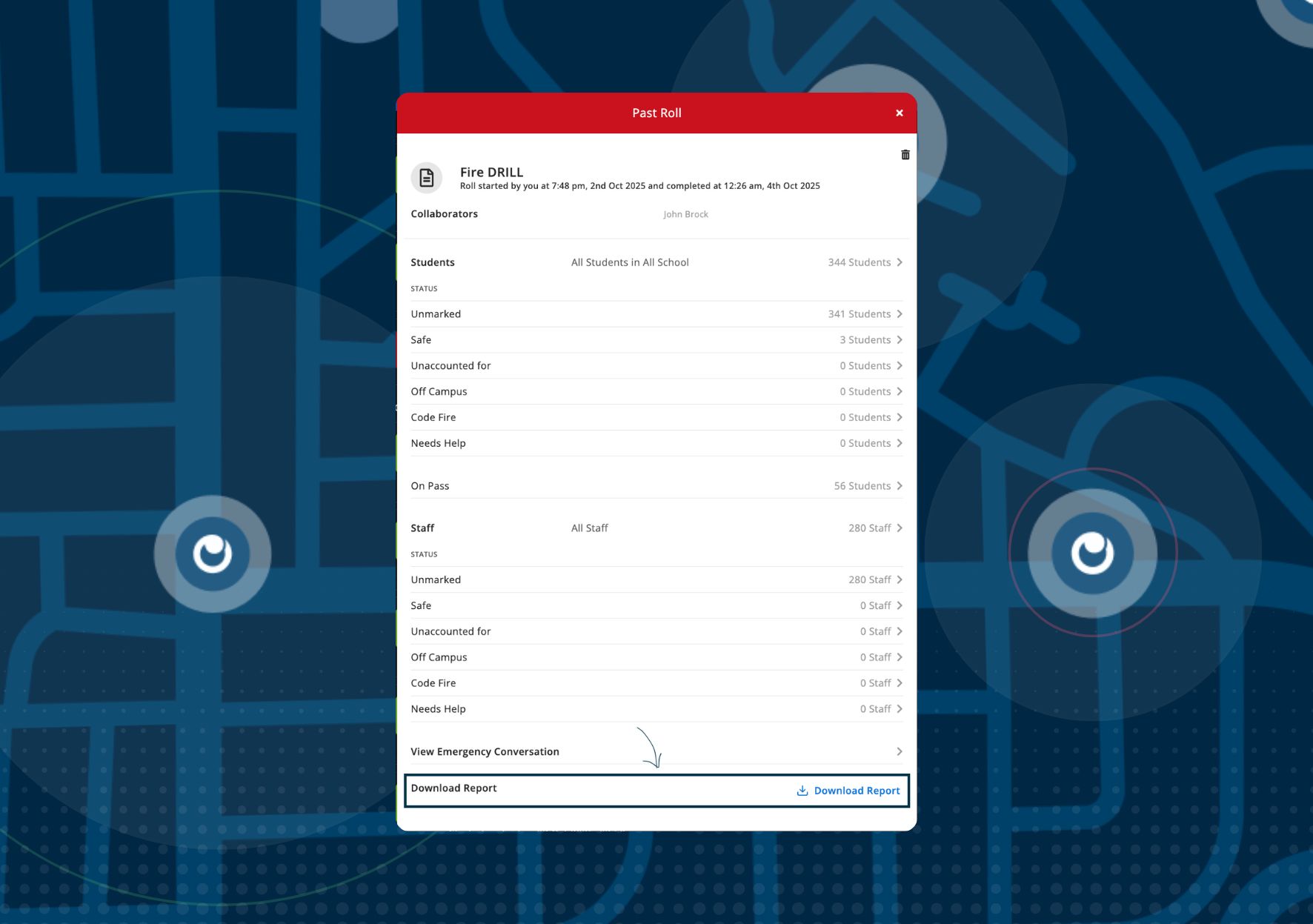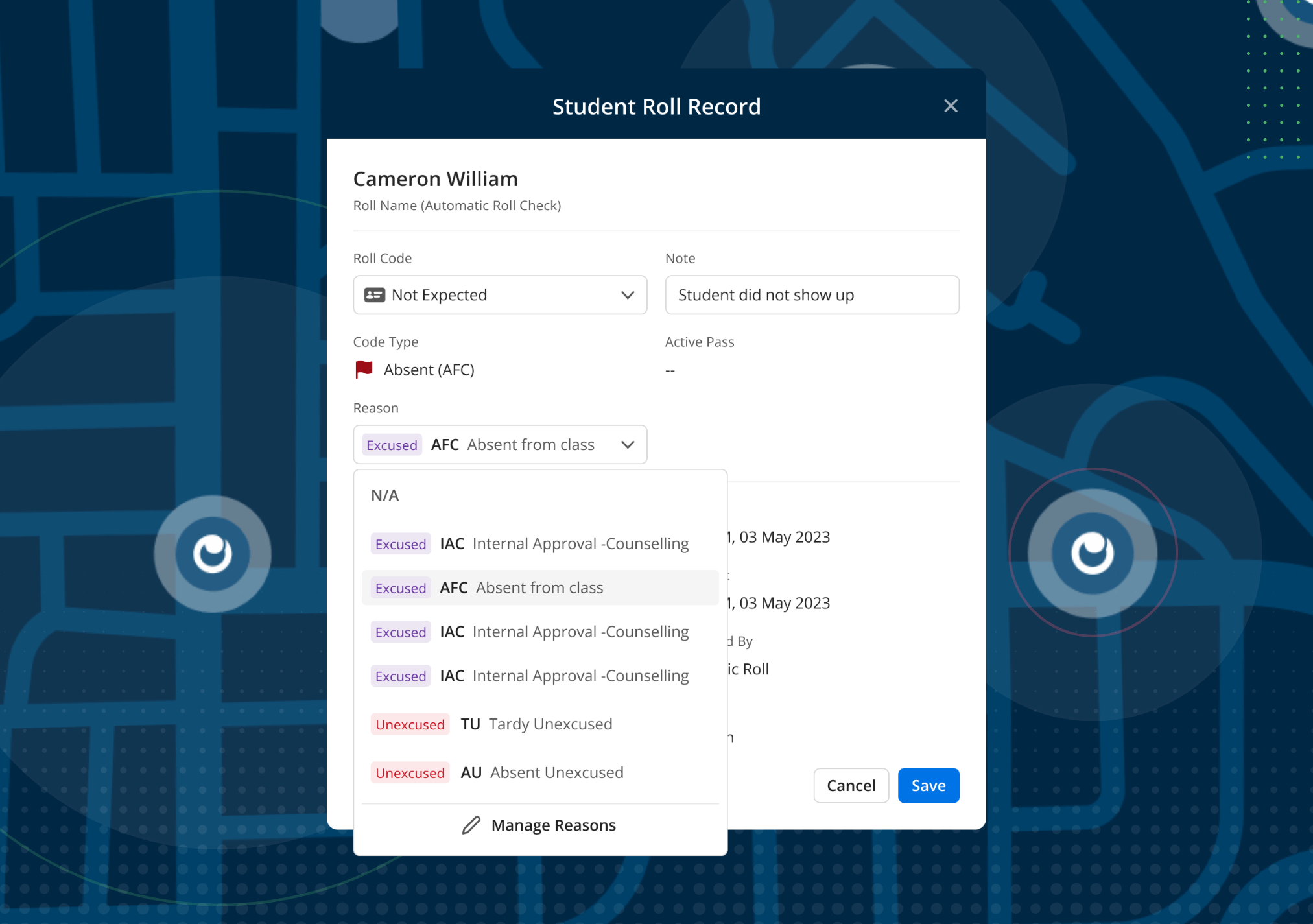Enhance The Boarding Experience For Your Students And Parents
Kurt Meyer
•
May 11, 2016

A few weeks ago we interviewed Steve Gardner - the Director of Boarding at The Harefield Academy - about his experience with Boardingware. He told us that one of the most important factors in his decision to choose Boardingware was to ensure it would be well-received by everyone. Not just his staff but his students and parents as well.
“Almost straight away my staff picked it up and the pupils and their parents really liked it which was a big factor in the decision because having their buy in is crucial to making anything like this work.”
You can read the full interview hereAnd he’s right.In order for any kind of boarding school software to work properly, it’s crucial that it provides a great experience for all the parties involved. If a certain set of people don’t like the software, they’re less likely to engage with it regularly and as a result, you won’t be able to take advantageof the potential benefits boarding school software can offer you.At Boardingware, we took this into consideration and recently redesigned our Web-App to provide a better experience for your students and parents.Find out more below:

Quick and easy navigation
When you first log-in to the web-app, you’ll notice a new clean and simple interface. The simple interface allows you to quickly navigate between the home-screen, your profile and your leave tools.Swipe to the profile page to view and edit your personal information, glance at the home page to view your latest activity and use the leave page for making, editing or responding to new leave requests.

Simple leave request forms
Students and parents can now apply for leave in a simple and effortless manner. With the responsive web-app, they can apply or respond to leave requests from any device, anywhere, and our new design has made filling out these leave forms even easier.If you’re a parent, simply select your child, the type of leave and then fill out the required information. All the information they need is right there to avoid confusion and streamline communications so everyone is on the same page.

Easy to search
Parents and students can also use the web app to quickly search through their leave records. They can view their own activity in their own time, see which leave types they have permission for and make requests without hassling you or their parents.
Bonus Tip: Add your Web-App to your phone's home-screen
The web-app is mobile responsive which means it can work on any device of any screen size - Phone, tablet, laptop or desktop.But sometimes, accessing the web-app through a web browser on your mobile phone can be a slight inconvenience (first world problems).Thankfully there’s a sneaky trick to help you eliminate this hassle. You can add the web-app to your phone’s home-screen and then use it like you would with any of your other apps.See below for step-by-step instructions:

For iPhones:
- Open safari and visit app.boardingware.com
- Login with your credentials
- Click the share button and select “add to home screen”
- Login through the homescreen icon
- Done
For Android:
- Open android browser and visit app.boardingware.com
- Login with your credentials
- Click the menu button and select “Add to bookmark”
- Open your bookmarks using the menu button and find the Boardingware bookmark
- Press and hold the bookmark and select “Add to home-screen”
- Done
[marketo-fat form="1107"]
Download your guide to knowing where students are
When you sign up, we'll send you a guide detailing what it takes to setup your daily operations to maintain student location awareness using your routine school processes like attendance, student leave, late arrivals, early dismissals & emergencies. You'll also recieve an invite to join the Orah community and get the quarterly newsletter.