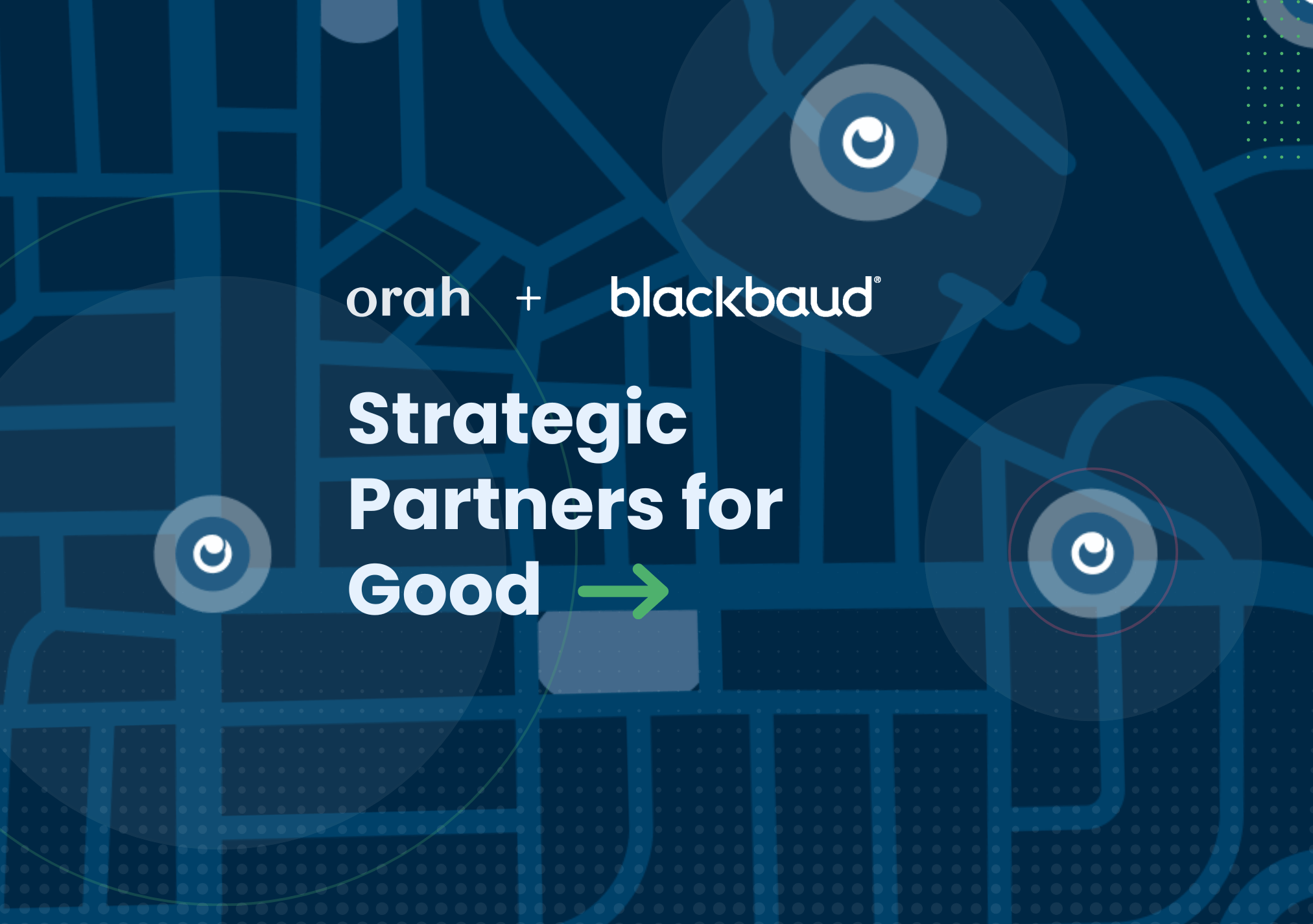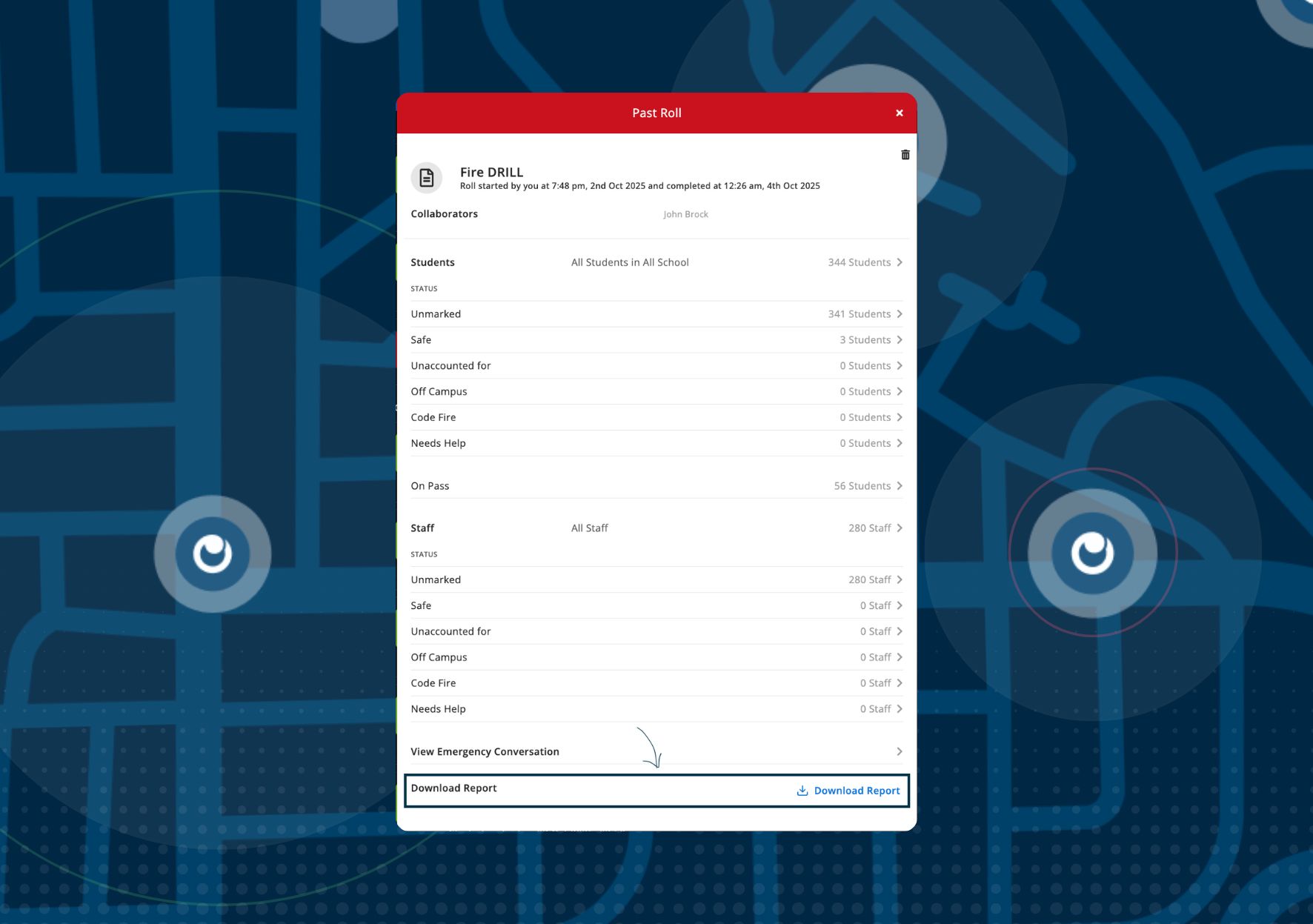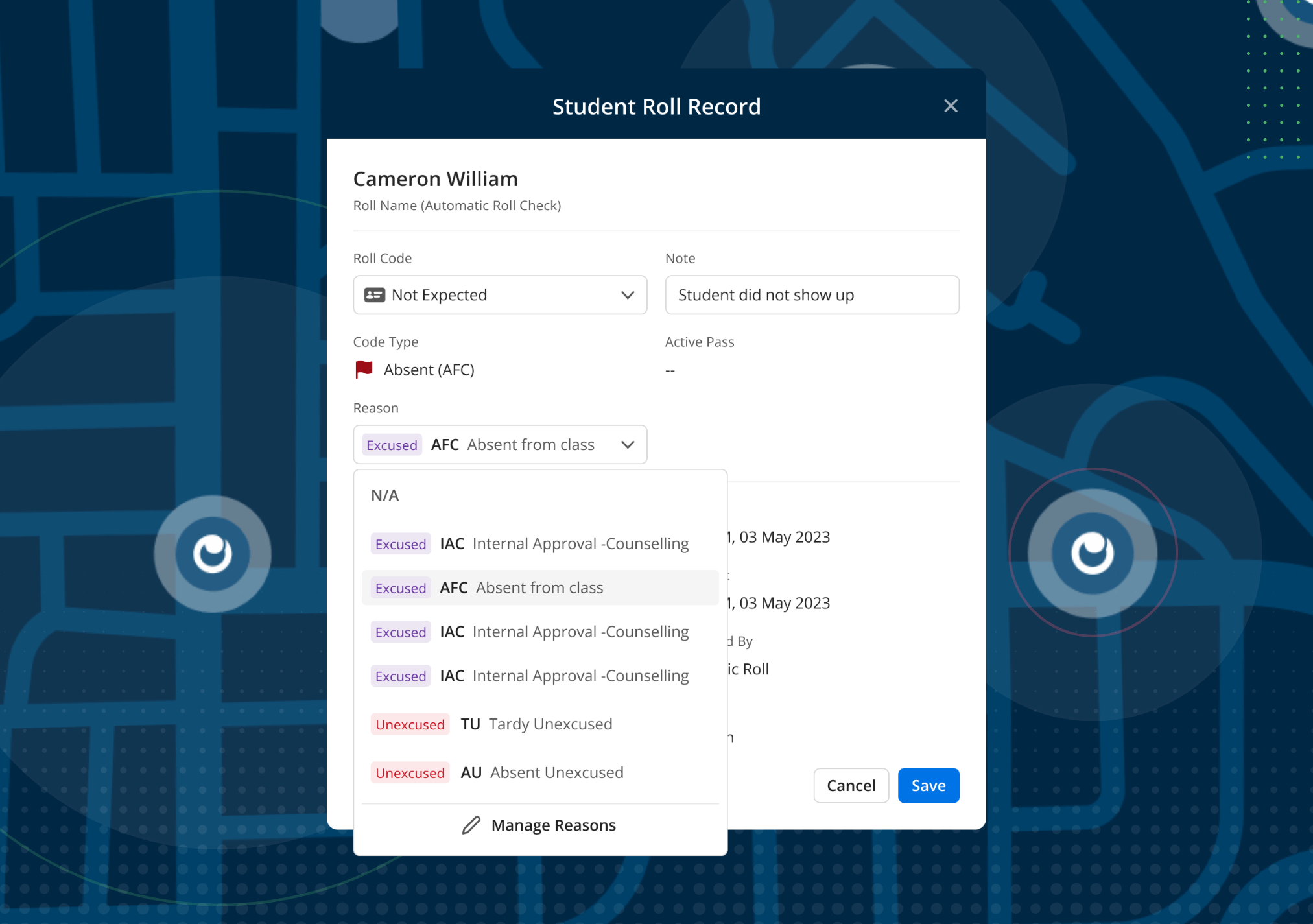Introducing A New Way To Create End Of Shift Reports With Activity Feed
Vincent Paget
•
September 12, 2017

You’re just about to finish your shift in the boarding house. But before you can put your feet up, the next person on duty needs an end of shift report to get up to speed with what’s been happening.So out comes the diary, clipboard or google doc.And then comes half an hour of racking your brain, trying to remember all the important things that happened during your shift.Finally you finish writing your end of shift report and you're ready to knock off for the night.Only to get home and remember that you forgot to mention in your report that little Johnny needs his medication before he goes to bed tonight.😟Your end-of-shift report is an important document that helps to keep your boarding house running smoothly.It allows for the handover of important information to the next person on duty, so that they can pick up right where you left off.Unfortunately, effectively communicating this information is solely reliant on people writing thorough and accurate reports.And we’re only human, so mistakes are going to happen from time to time.But it doesn’t have to be like this. Not anymore…Because we’ve just released our new Activity Feed - A smarter and more effective way for you to share information among your staff.

What is the Activity Feed?
The Activity Feed is a timeline of all your important activity that has occurred on any day.Things like who was present or absent from roll checks, new pastoral records and late students are all automatically added to the activity feed so you always have a chronological summary of everything that has happened.Plus you can also add written posts and comments to share more information, formal reports or give a quick summary of the day's events.Now instead of trying to remember everything that happened, you can just have a quick scan of the activity feed.And with all your important events being automatically added to the feed, you won’t have to worry about missing anything important.Excited yet? Let’s take a deeper dive into the features of our Activity feed:

Rich Text Posts
Rich text posts allow you to create beautifully formatted written posts that you can share in the Activity Feed.If you can use Microsoft Word, then you can use our Rich text editor to create and share formal end-of-shift reports, announcements and anything else you want.Other staff members can also comment on your posts, so you can have relevant communications about certain topics and quickly take action where needed.

Roll Check Summaries
When you take a roll check in Boardingware, a summary will be automatically added to the activity feed. Giving users a quick summary of who was present, absent, late and on leave. As well as who took the roll call and what it was for.You can also click the summary to view full details of the roll call and see exactly where your students were.

Pastoral and Late Records
When you add a pastoral record to a student, the event will be automatically added to the activity feed. Giving you a quick summary of the pastoral type, student and any other details that were attached.Late students will also automatically appear in the activity feed. Giving you an easy way to see which students were or still are late when you’re starting a new shift.
Easy To Search
If you run a busy boarding house, then chances are that your activity feed is going to fill up pretty fast. So to help you find your way through the mess, we’ve created different categories (posts, pastoral, roll and late) and a handy search bar to help you quickly find what you’re looking for.
Conclusion
Ultimately, the Activity Feed provides you with a more effective way to share information between your staff by automatically compiling all your important information into a timeline format.Now you can save time when creating end of shift reports, access an accurate and digestible update when starting your next shift, and ultimately be more prepared to deliver effective care for your students.As with everything we do here at Boardingware, the Activity Feed is still a work in progress. We have plans to add even more functionality and constantly make improvements to help you succeed in your job.So if you have any feedback, suggestions or questions, please leave a comment below. I’d really appreciate it.And don’t forget to subscribe to our blog for the latest news delivered straight to your inbox.P.S. If you’d like to get a closer look at the Activity Feed and what Boardingware can do for your school, please feel free to book a demo here - One of our friendly consultants will be available to chat and show you around.[marketo-fat form="1107"]
Download your guide to knowing where students are
When you sign up, we'll send you a guide detailing what it takes to setup your daily operations to maintain student location awareness using your routine school processes like attendance, student leave, late arrivals, early dismissals & emergencies. You'll also recieve an invite to join the Orah community and get the quarterly newsletter.