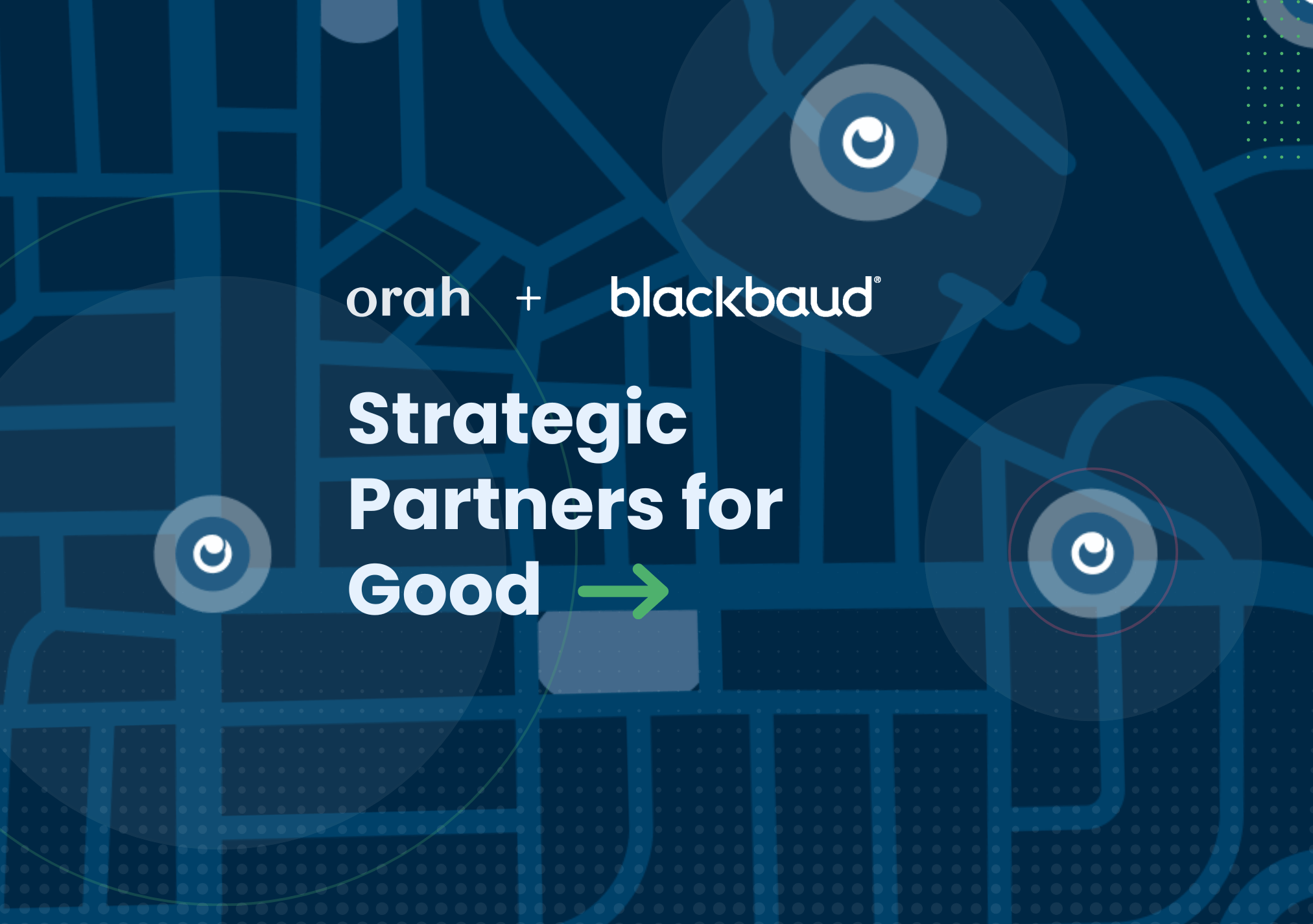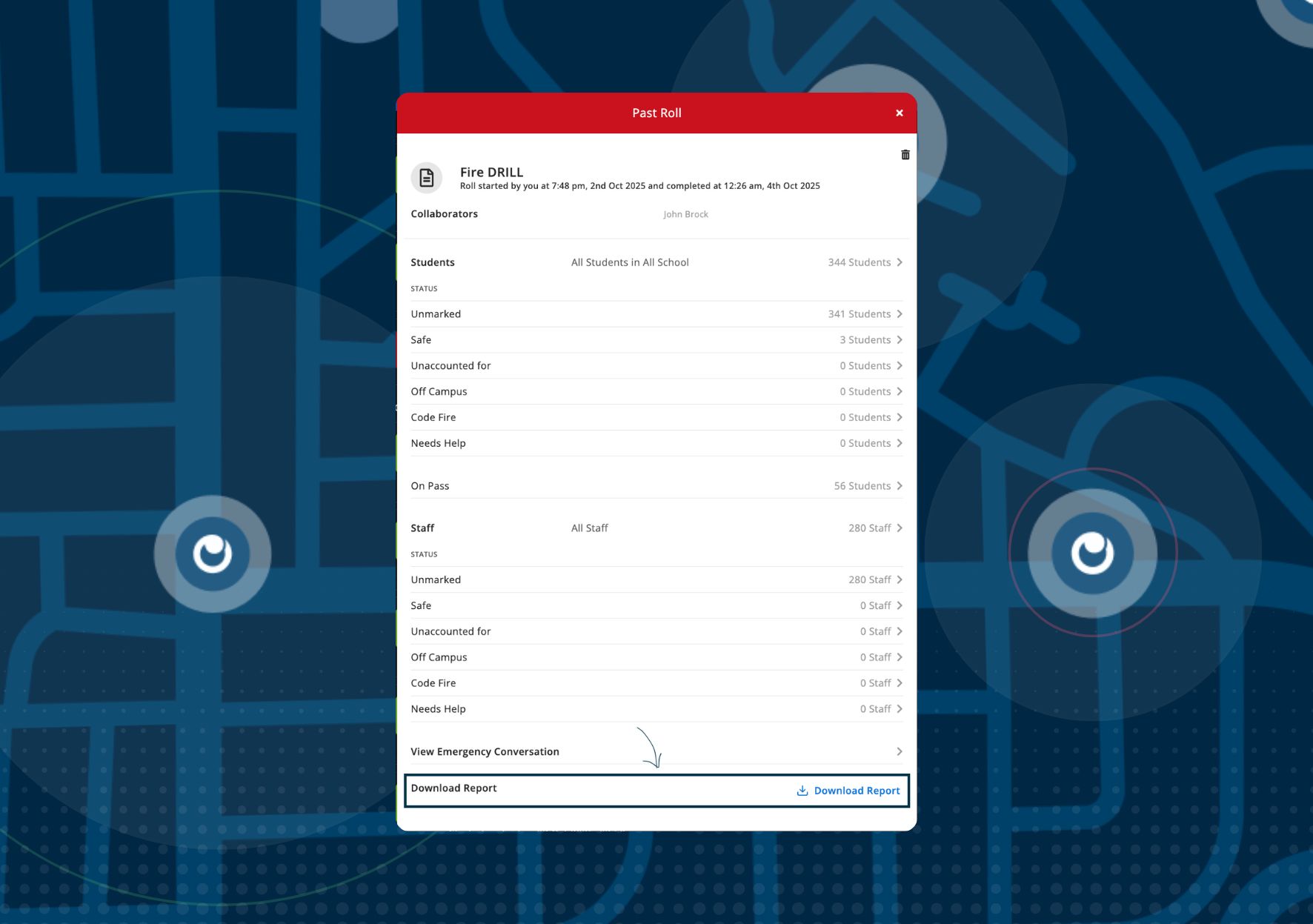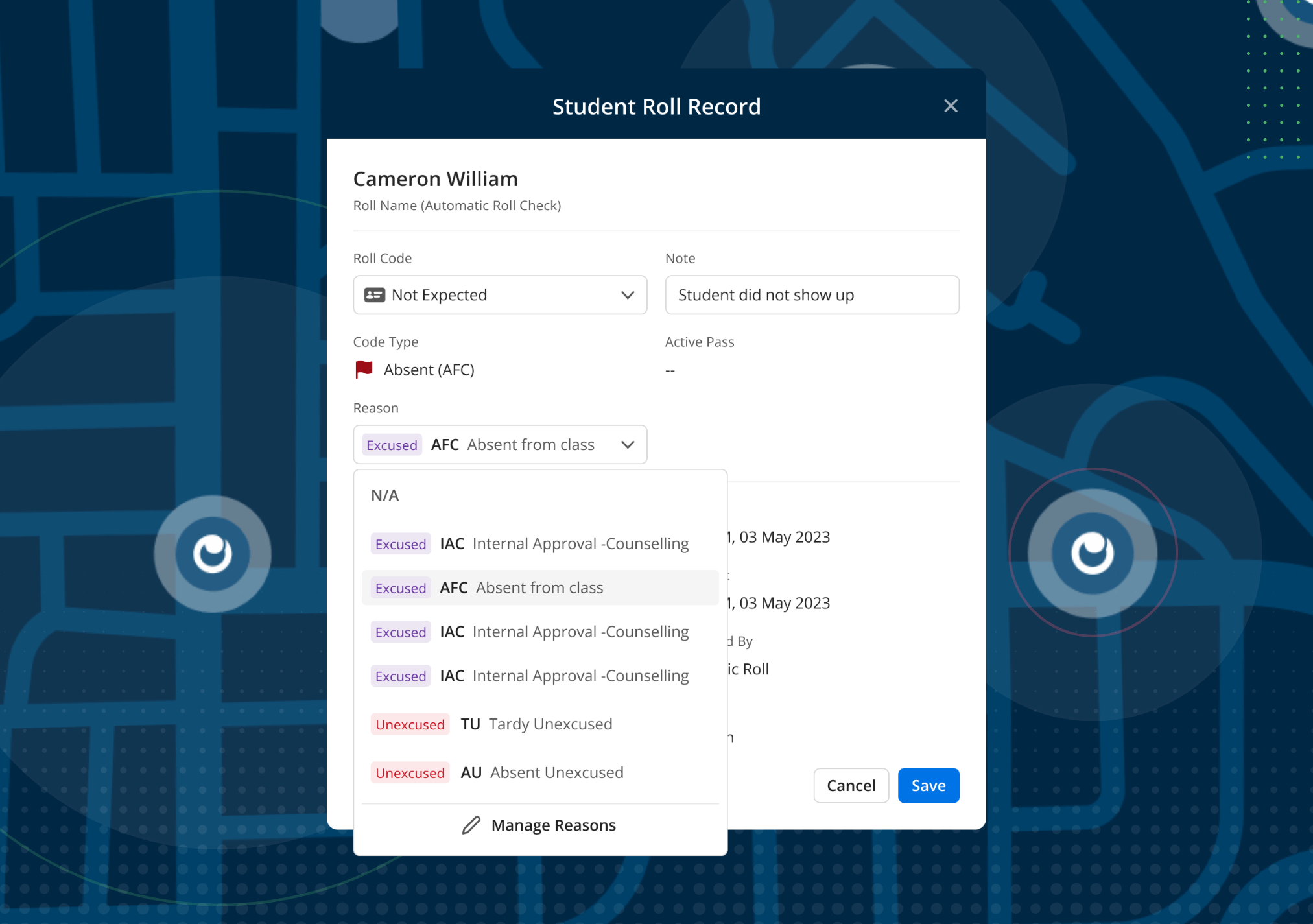How To Use Notifications To Automate Student Reminders
Vincent Paget
•
August 12, 2019

Trying to organise students and making sure they are where they’re supposed to be is hard enough...
Making sure they are there on time is almost impossible.
This normally requires constant follow up and chasing down students that are late to return or not ready to leave when they’re supposed to.
But not anymore. With Boardingware, you can now setup push-notifications to do the follow-up for you. Ready to see how it works?
Send reminder when Pass is about to start
Do you have students that are always late to be ready or forgetting specific items when they leave? Well now you can setup push-notifications to remind them when their Pass is about to start so they don’t forget.

You can setup multiple reminders, at different timeframes and have them sent either via push-notification or email. You can even send reminders to the parents which can be helpful to ensure the pick-up/drop-off process is smooth and without delay.
Send reminder when Pass is about to end
Do you have students that lose track of time and forget when their pass is ending? Give them a helpful nudge by setting up a reminder for when their Pass is about to end.

Send reminder when Pass is late
There will always be a number of students that are consistently late to return. Help them kick the habit by sending them multiple reminders when they are late to return. Sending reminders to parents may also help to incentivise students to be more cooperative with return times.

Other ways to utilise notifications
Push notifications are a great way to automate tedious follow up and improve student cooperation with your processes. Here are some other ways you can utilize push-notifications in Boardingware:
- Event reminders. Send students reminders for upcoming events and activities. Notify them about submission times and remind them to respond before a certain deadline. Learn more here.
- Request updates. When changes are made to pass requests, students will automatically receive a notification telling them what has changed.
- Emergency alerts. Automatically notify students when an emergency roll has been initiated, communicate instructions for what to do and let them know when the procedure is complete. Learn more about how emergency roll notifications work here.
Want a deeper dive? Book your personalised demo now. We’d love to show you how it all works.
Download your guide to knowing where students are
When you sign up, we'll send you a guide detailing what it takes to setup your daily operations to maintain student location awareness using your routine school processes like attendance, student leave, late arrivals, early dismissals & emergencies. You'll also recieve an invite to join the Orah community and get the quarterly newsletter.