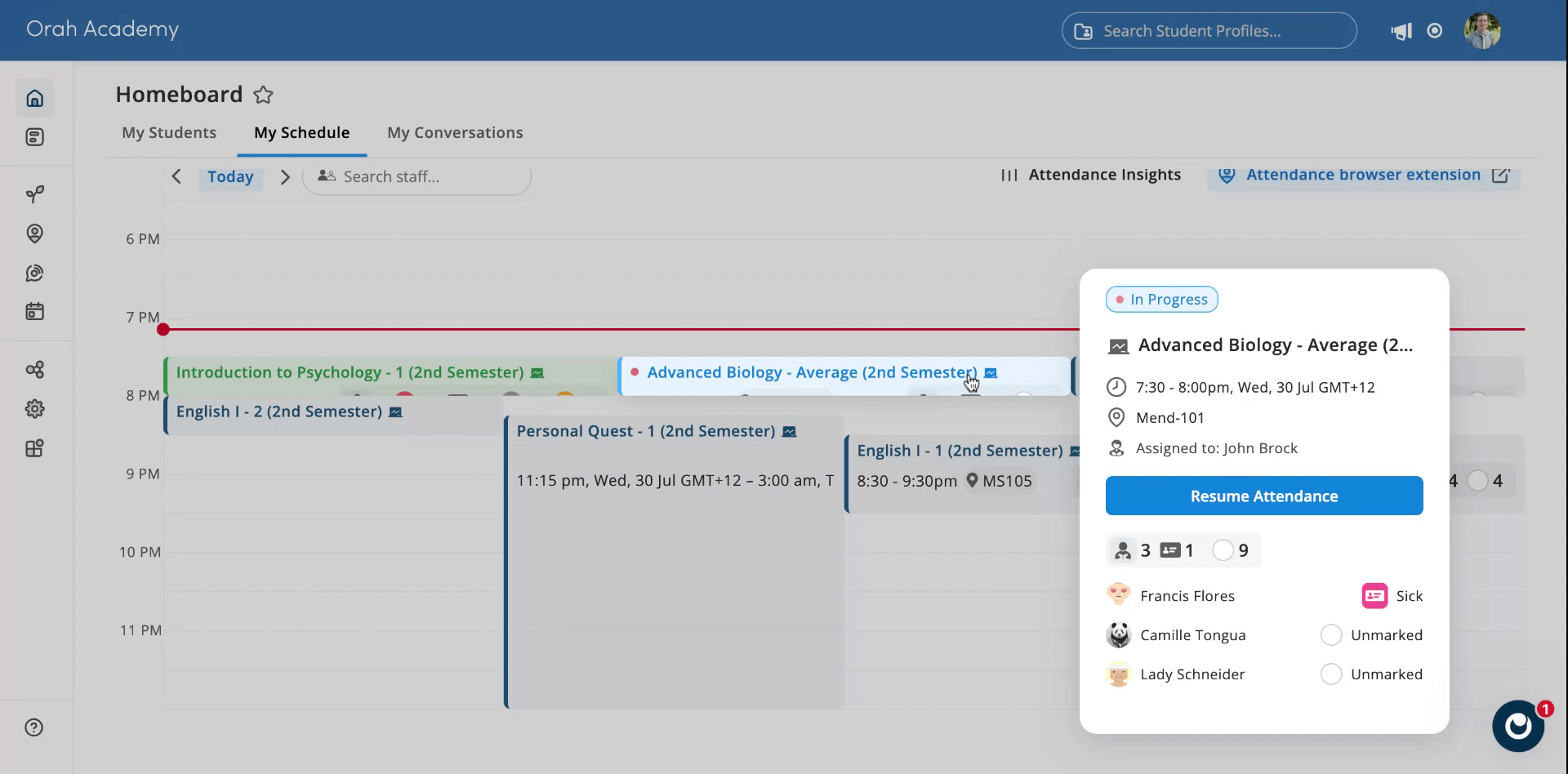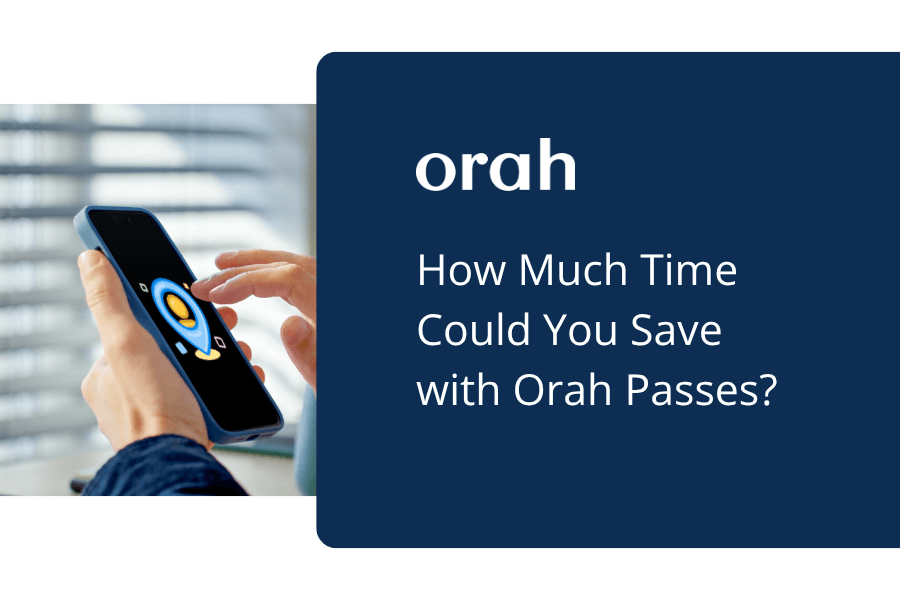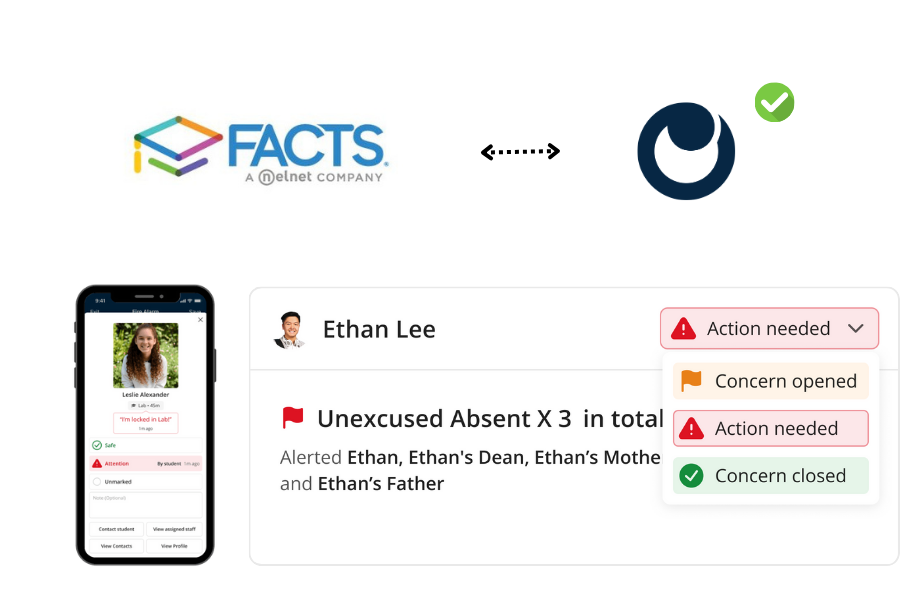Managing your pupils is easy with iSams and Boardingware
Vincent Paget
•
May 23, 2016

At Boardingware, we've made it our business to find simple ways for you to manage your pupils. So we formed an integration partnership with iSams, a leading Management Information System (MIS) in the UK.Now you can use iSams to manage your main school information and Boardingware to keep track of your daily boarding/pastoral activities. iSams is used by over 150 schools in the UK (including very prestigious boarding schools like Eton and Bryanston) to easily manage their main school community. The complete browser based solution allows you to easily manage tasks around teaching, marketing, administration, IT services and more.Follow iSams on twitter @iSAMS
Benefits of integrating Boardingware with iSams
The best part about integrating Boardingware with iSams is that it will eliminate the hassle of double data management and provide an enjoyable experience for everyone. All changes made in iSams will be automatically updated inside of Boardingware so there’s no need for you to manually update or second guess the consistency of your data.Accurate data management across both systems will make life a lot easier for your IT department and seamless integrations will make getting started with Boardingware quick and painless for your pastoral team.
What data can you integrate with iSams?
Boardingware is capable of syncing your most relevant pupil information from iSams. See below for the exact information that can be integrated:Pupil information:
- First name
- Last name
- iSams ID
- Phone
- House Assignment
Contact information:
- First name
- Last name
- Relationship
- Phone
- Address
Houses:
- House name
Actions:
- Create
- Edit
- Delete
How do you set-up integration with iSams and Boardingware?
To be able to integrate with Boardingware, you first need to install the Batch API module in iSams and generate API keys for your:
- School manager module
- Pupil Manager Module
- Pupil Contact Manager Module.
Click here for a step-by-step guide Once this is completed, all you have to do is simply input your API keys into your Boardingware integration tab and start syncing.Your pupil information in Boardingware will then start to update automatically as iSams updates. You can set the automatic sync to occur periodically (Every 6 hours) or alternatively, you can perform a manual sync with a single click which will sync your pupil information instantly.If you’re already using Boardingware, you’ll have to link your existing pupils with your iSams pupils to prevent any information from doubling up. But once your pupils are matched, you’ll be good to go.Depending on your situation, setting up your integration with Boardingware may require assistance from a member of our friendly support team.If you have any questions, comments or suggestions, please don’t hesitate to leave a comment in the section below. I reply to every comment :)[marketo-fat form="1107"]
Get Orah Passes, Attendance Insights & Alerts free for 30 days, plus an incredibly useful newsletter
Join thousands of school leaders exceeding their school's duty of care—subscribers receive free access to our attendance management tools, Orah Passes, Attendance Insights & Alerts for 30 days. When you sign up, we'll send you a guide detailing the setup process.