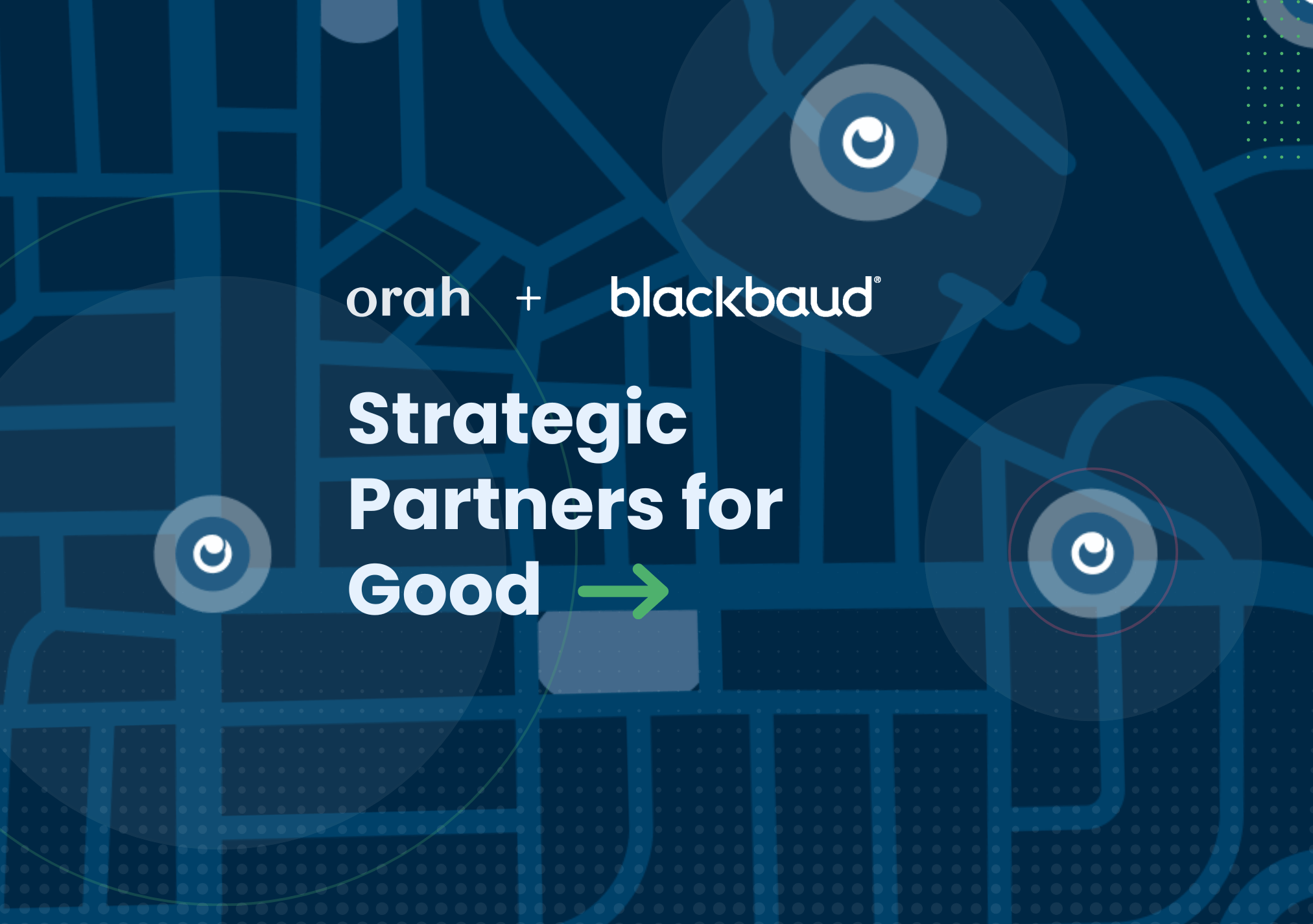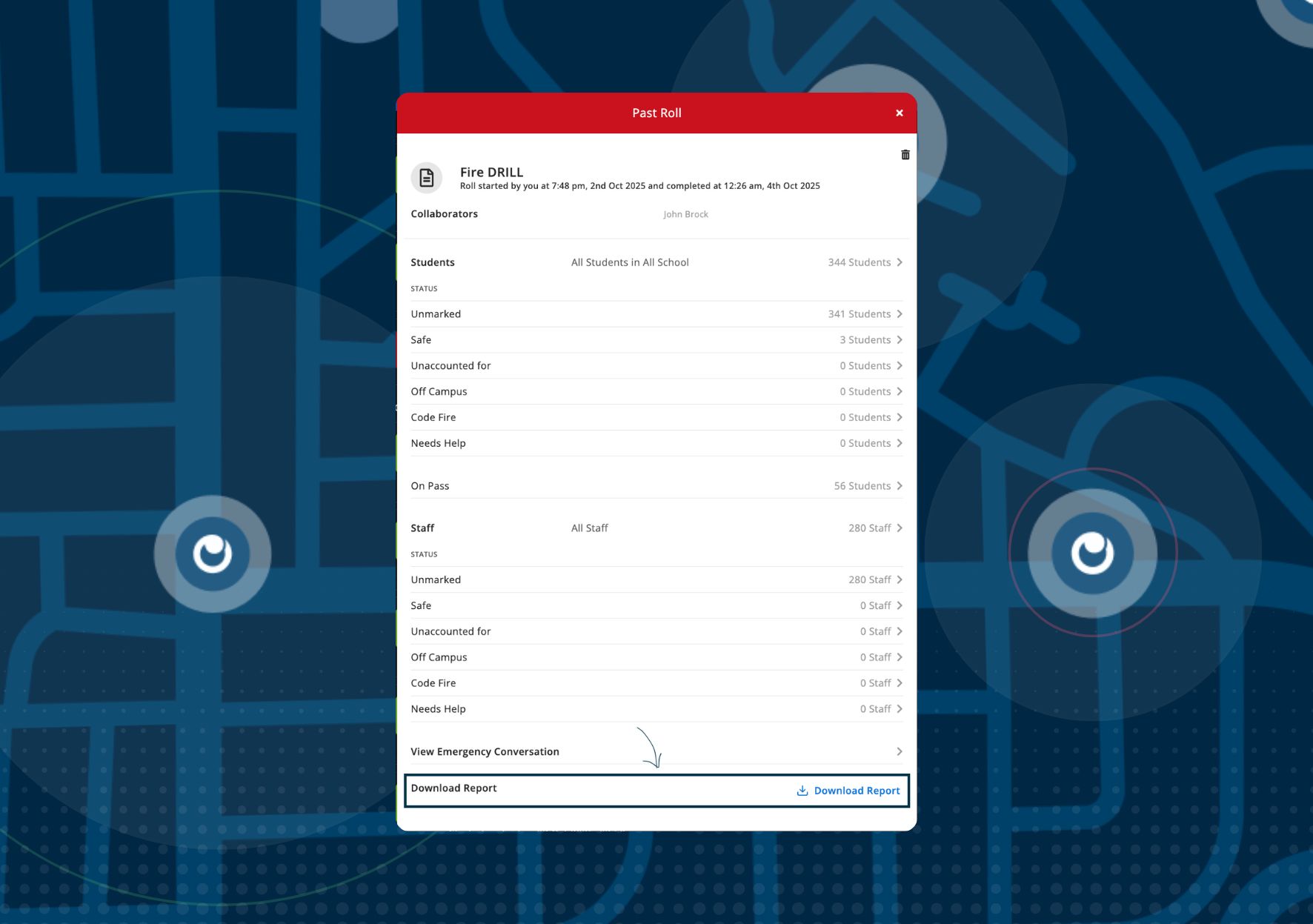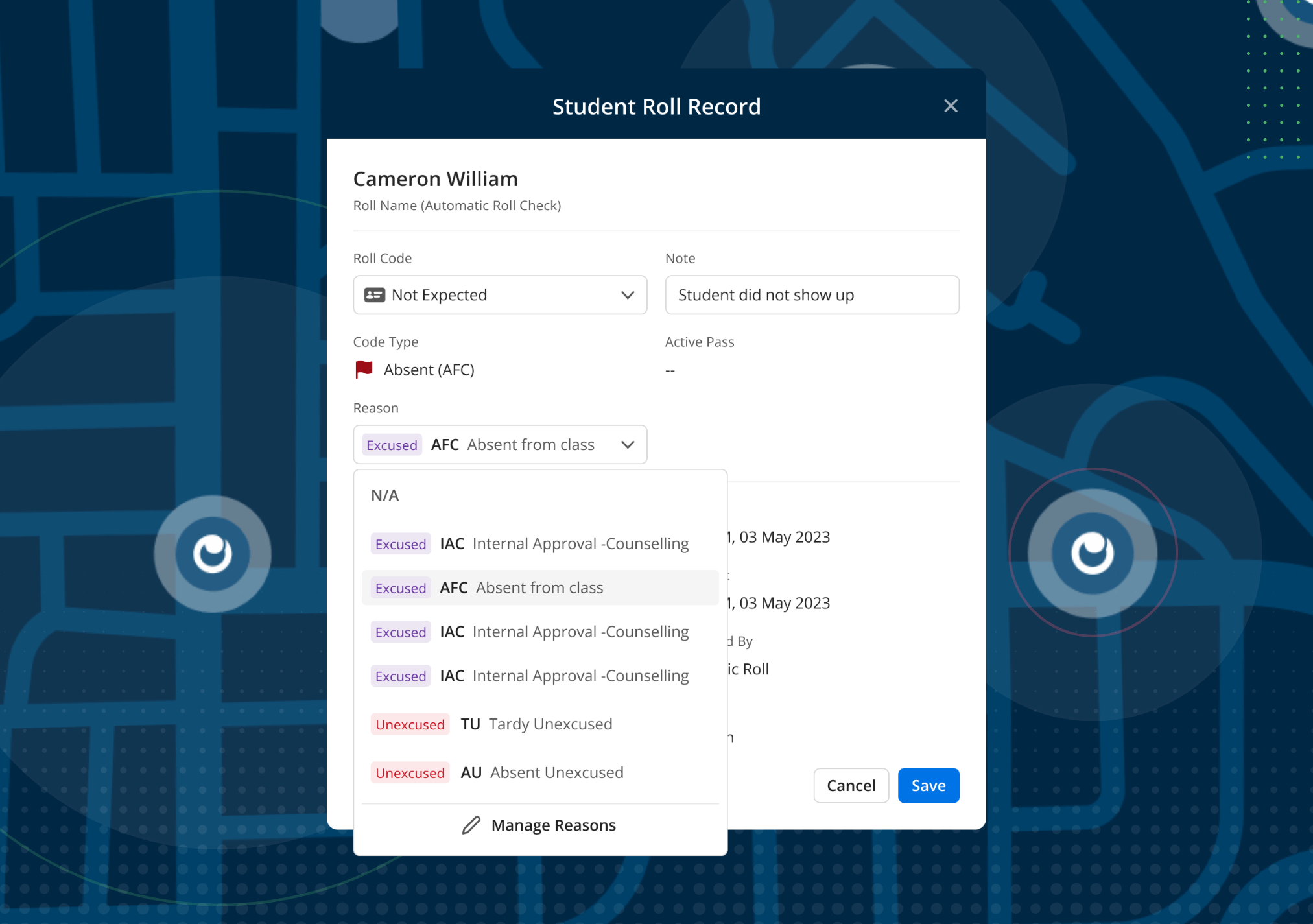Performing Roll Checks As A Team With "Live Rolls" [New Feature]
Vincent Paget
•
October 17, 2016

Filling out attendance sheet's and taking roll calls are incredibly repetitive and tedious, yet we all know how important they are in boarding.
They're important because:
- They allows you to account for each of your students (a growing security concern for many boarding schools around the world)
- And gives you a historical record of your students attendance
But the problem is…It takes TIME. And that’s something you really don’t have MUCH of…Especially if you're still using a paper or excel attendance sheet.That’s why we’ve created “Live Rolls” - An attendance sheet for the 21st Century. It's brand new way for you to complete roll checks faster and with greater accuracy. But HOW?With Live Rolls, you’ll be able to:
Invite other staff members to work on the same roll, at the same time!
http://boardingware.wistia.com/medias/2bn2qqsaha?embedType=async&seo=false&videoFoam=true&videoWidth=550Instead of going through an entire attendance sheet all by yourself, you can now share a roll with other members of your team to get it done faster - Now that’s what I call team work.
View attendance updates in realtime
http://boardingware.wistia.com/medias/cp30kb6jkc?embedType=async&seo=false&videoFoam=true&videoWidth=640Once you’ve shared a roll with your team, you’ll be able to see your student's update in real-time as your staff are ticking them off. Every time a student is accounted for, they’ll also be timestamped and labelled with the name of the staff member responsible.
Lower your response time for emergency situations
Your boarding staff can access live rolls from any device, anywhere, anytime. This means you could have your staff spread out around campus, all working together on a single roll check and getting live updates on student attendance. Perfect for emergency situations when time is of the essence.
Filter students within rolls
http://boardingware.wistia.com/medias/zklanv19pz?embedType=async&seo=false&videoFoam=true&videoWidth=550Filtering students inside roll checks makes it easier for you to organise and split up a roll. You could split up a roll by students on the watchlist, specific leave types or by destinations.
Mark students as absent, present or late
In a roll, Boardingware will automatically tell you if a student is on leave. So you don’t have to go searching for that information elsewhere. From the roll you can then decide whether to sign them in and mark them as “Present”, “Late” or leave them as “Absent”.
Exit and join a roll whenever you need to
http://boardingware.wistia.com/medias/a85h6cfal3?embedType=async&seo=false&videoFoam=true&videoWidth=550Boarding schools are unpredictable and there will be times where you have to stop what you’re doing to deal with something else. With Live Rolls, you can now “Exit” the roll if you get interrupted. Then when you’re ready, simply re-join the roll and continue from where you left off.We’re always seeking to improve Boardingware and have some really exciting features coming up in our pipeline. Please subscribe to this blog or follow us on twitter to keep updated with our latest news and updates.If you have any questions, thoughts or suggestions, please don’t hesitate to leave a comment in the section below :)[marketo-fat form="1107"]
Download your guide to knowing where students are
When you sign up, we'll send you a guide detailing what it takes to setup your daily operations to maintain student location awareness using your routine school processes like attendance, student leave, late arrivals, early dismissals & emergencies. You'll also recieve an invite to join the Orah community and get the quarterly newsletter.